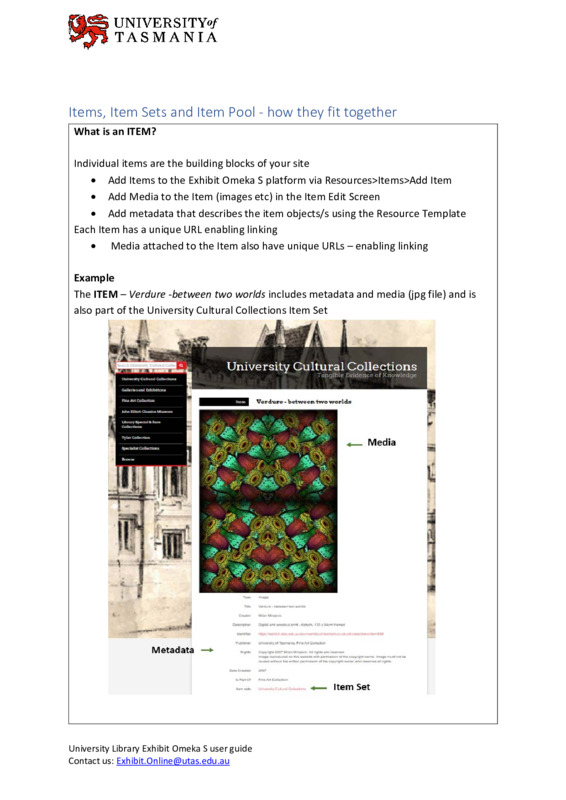Official Documentation
Official Omeka S Documentation
Tours of Omeka S Interface
Discussion Forum on Omeka S topics
Currently Installed Modules
- Alt Text -Customize alt text for media
- Any Cloud-Omeka S module for storing items in the cloud storage of your choice.
- Bulk Edit-Add search and replace functionality allowing curators to update and clean metadata over many resources quickly and easily
- CSSEditor-Allows for CSS overrides. (customizations of a theme)
- CSV Import-Import and update content (items, item sets, media, users) from a CSV, a TSV or an ODS file.
- Custom Vocab-Describe your resources using vocabularies you create.
- File Sideload-Add files that are already on your server to items. (Contact AppDev to request this).
- jQueryUI-Provides jQueryUI for other modules
- LDAP-Authentication with LDAP (not in use at this time as UC has gone to Shibboleth)
- Lockout -Limit rate of login attempts for each IP to avoid brute-force attacks
- Mapping-Add location info to your items and site
- PDF Embed-Embed PDF files within Omeka S pages
- RestrictedSites-Restricts access of public sites to the user list defined in site settings. Displays a login landing page for anonymous users.
- Rights Statements
- Search -Add search capabilities to Omeka S
- Sharing-Share and embed content on the web
- Solr -Add Solr search adapter
- Zotero Import-Import items and files from Zotero user and group libraries.
Full List of Available Modules (opens new window. Scroll down for list)
Tutorials and more from Omeka S User Community
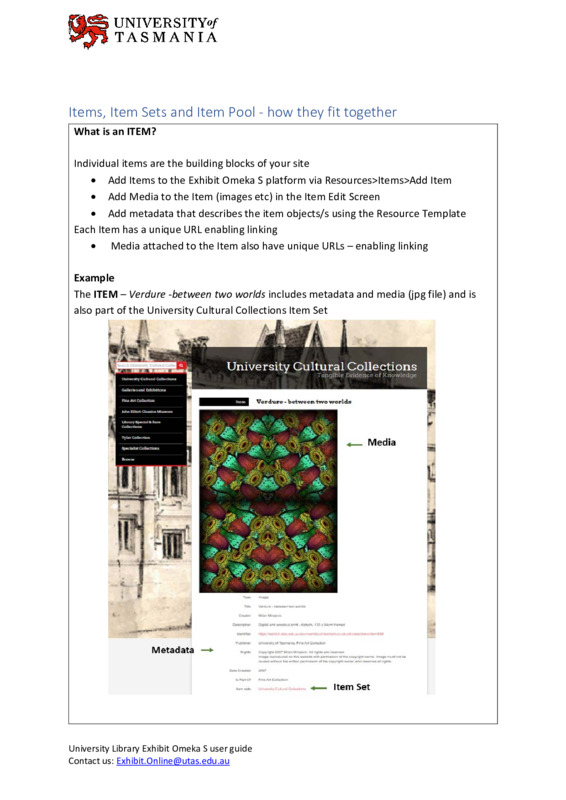
PDF describing Items and Item Sets
Libguide From University of Tasmania