The Clermont College Library houses over 631 DVDs which can be checked out for a week. Enjoy the DVDs on your laptop, any Clermont College computer, or at home. If you choose to view a movie in the library, headphones are available at the circulation desk . Students must have a valid UC ID to check out DVDs and headphones.
Searching the Catalog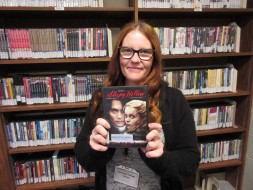
Use the library catalog to search for specific films. Use the “Title” option to search films by title. Use the “Author” option for actor or director.
To look for a specific type of film, use the advanced keyword search.
- Select the “Advanced Keyword” tab in the catalog.
- Under “Add Limits” select “Videos/DVDs”.
- Add additional search terms, such as an actor (in all fields) or director (as author).
- Select Library location-Clermont or any of the other available locations.
Many DVDs, including feature films, can be borrowed from other institutions in the same manner as books.
Stop by the library to see if your film is available or search and place a hold!
Natalie Winland
Public Services Manager
