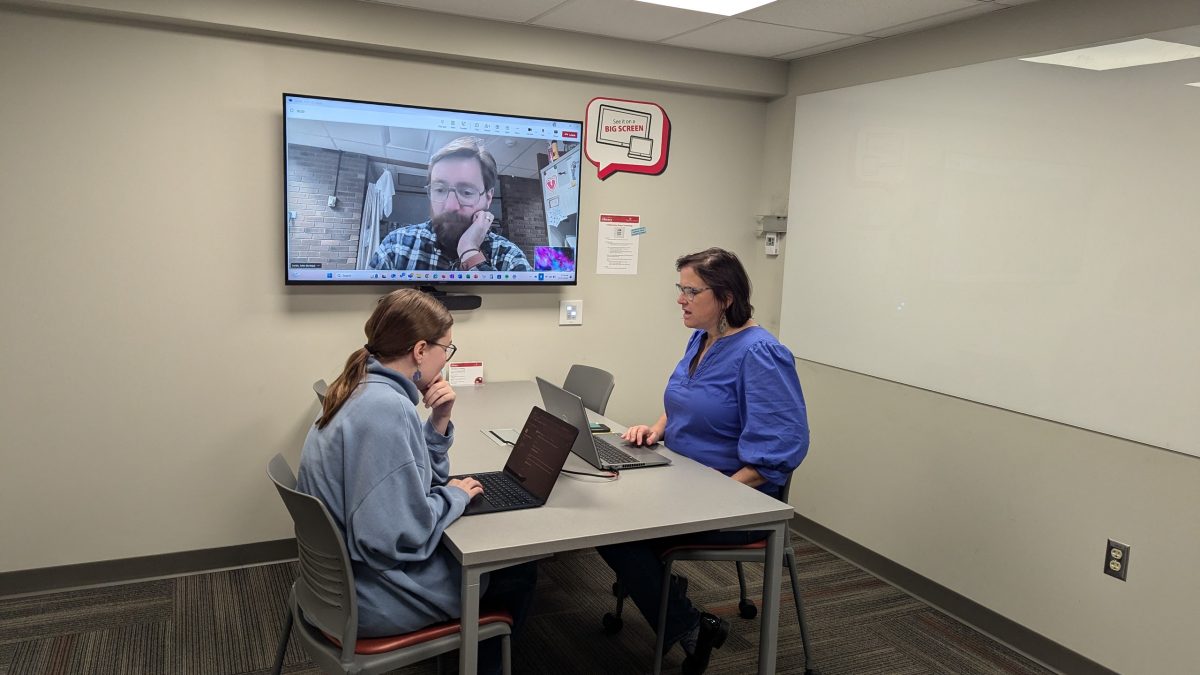UC Clermont’s Marcotte Library now has video conferencing rooms available to students. Two group rooms on the first floor now include a new mounted display with a built-in camera and microphone. You can sign in to the display using a mouse and keyboard available at the front desk or connect your laptops to the display to host your meeting. The rooms can be reserved online through our website or through the QR codes posted on the doors.
The rooms remain first-come, first-served when no reservations have been made at least 1-business day in advance. Just stop by the front desk to have the room unlocked!