If UC does not have the article you want, request it through ILLiad, the online request system.
Benefits:
- Login using your UC central login.
- Fill out a profile once and ILLiad will supply your information for all future requests
- Able to track requests by logging into ILLiad
- Able to revise citations and re-submit requests, or cancel requests electronically
- Able to request an article on the spot when searching a database via the UC Article Linker button.
Key to a seamless process:
- First time users: fill out an ILLiad profile via the Health Sciences Library website BEFORE you request an article!
- Go to http://libraries.uc.edu/hsl/reference/docdel/illiad-hsl.html and log in using your UC central login.
- First time users will be prompted to fill in a profile. This is a one-time experience.
Profile requires your M number that is found on your UC ID card.
University Hospital and Children’s staff: may use ILLiad but will need to have an account set up for them by Gerry Wagner (Head of Interlibrary Loan and Document Delivery) at 513-558-8389 or wagnerge@ucmail.uc.edu
Warning:
- There are two UC ILLiad request systems; one for the main campus and one for the Academic Health Center campus.
- If you request an article via a database BEFORE filling out an ILLiad profile, you will automatically be slotted into the main campus ILLiad request system.
- If this happens to you, contact Gerry Wagner for help at 513-558-8389 or wagnerge@ucmail.uc.edu
You know you’re filling out the Academic Health Center campus ILLiad profile when you see the appropriate department choices in the drop down menu. 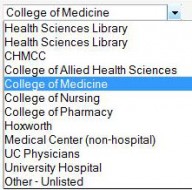
Also, your only Pickup Location should be MXC.
If you don’t see these options you’re in the main campus ILLiad profile. Contact Gerry Wagner at 513-558-8389 or wagnerge@ucmail.uc.edu for help.
