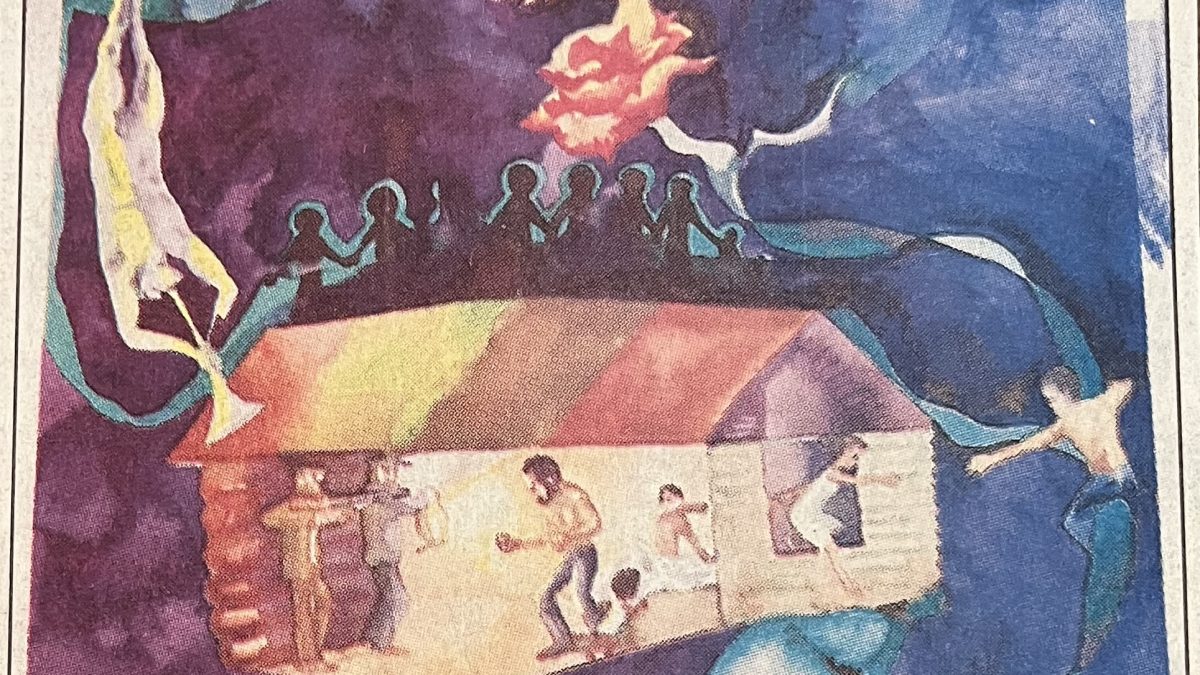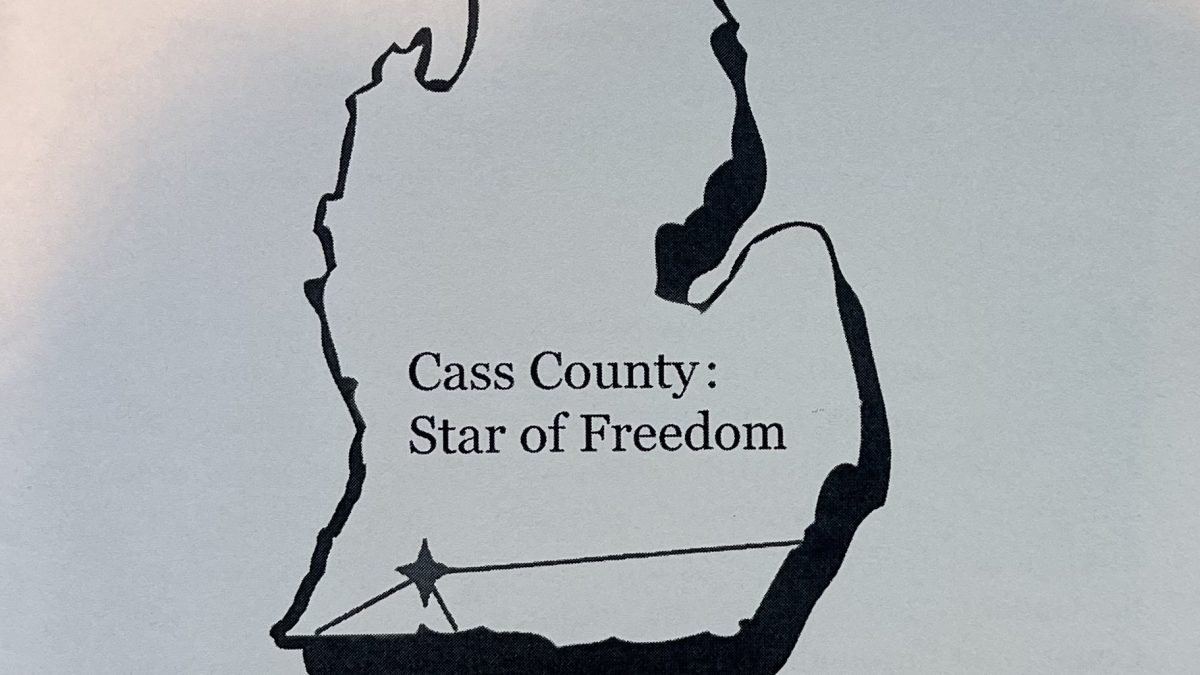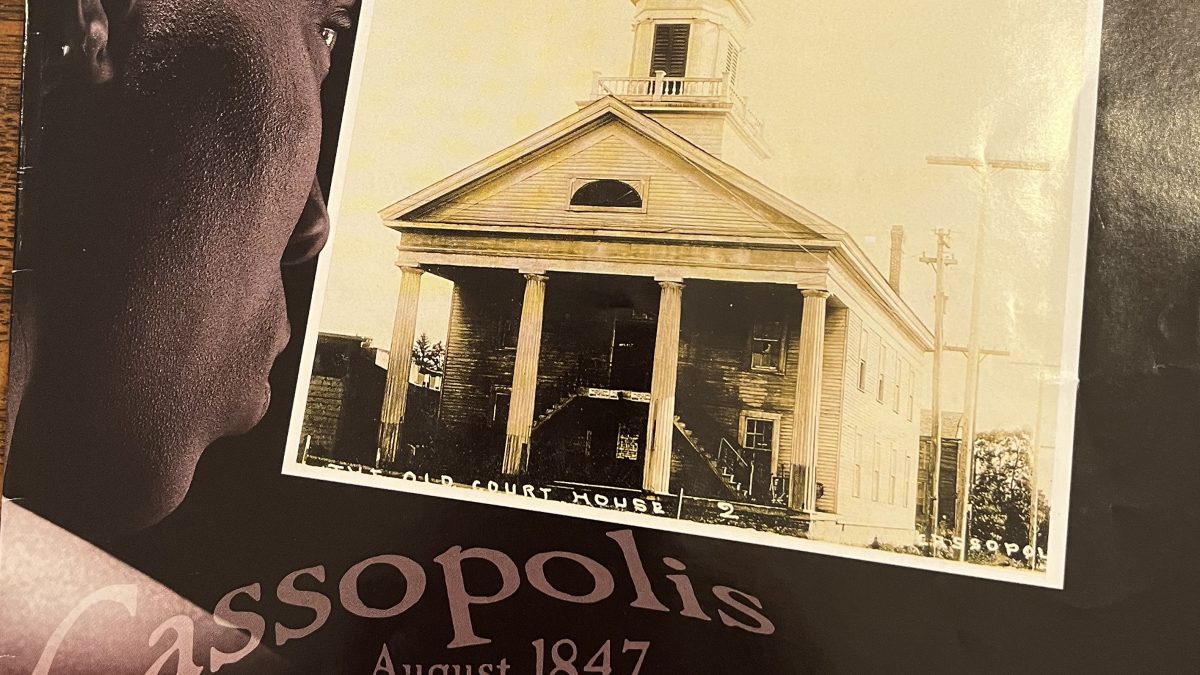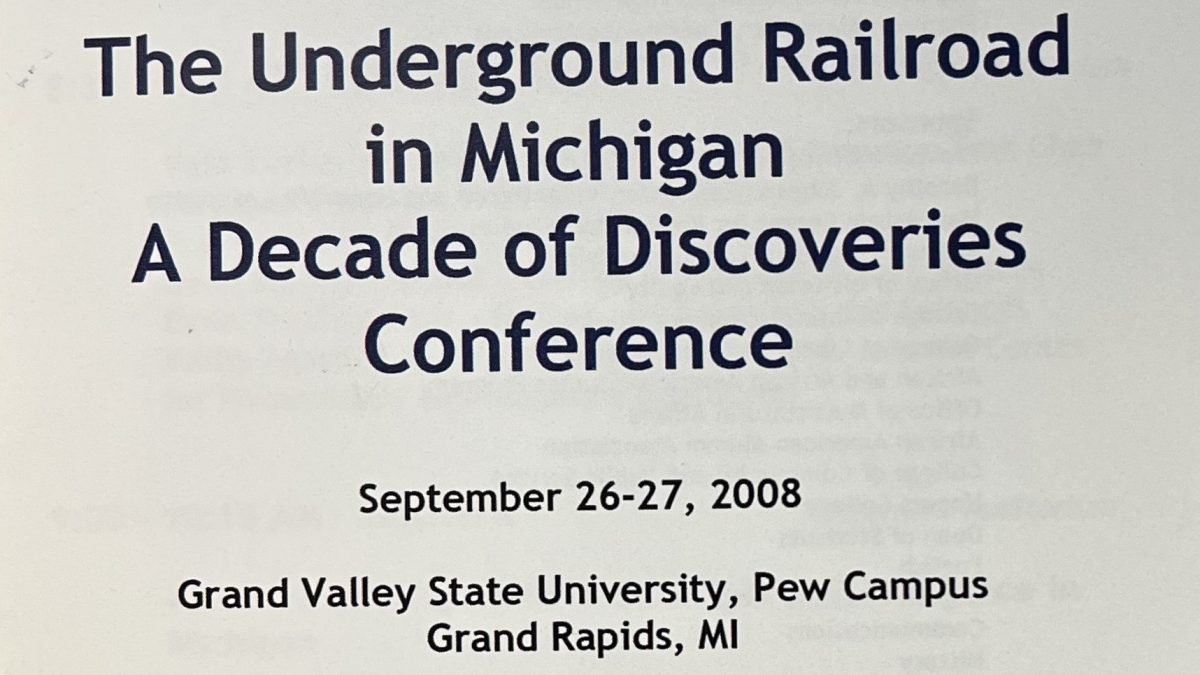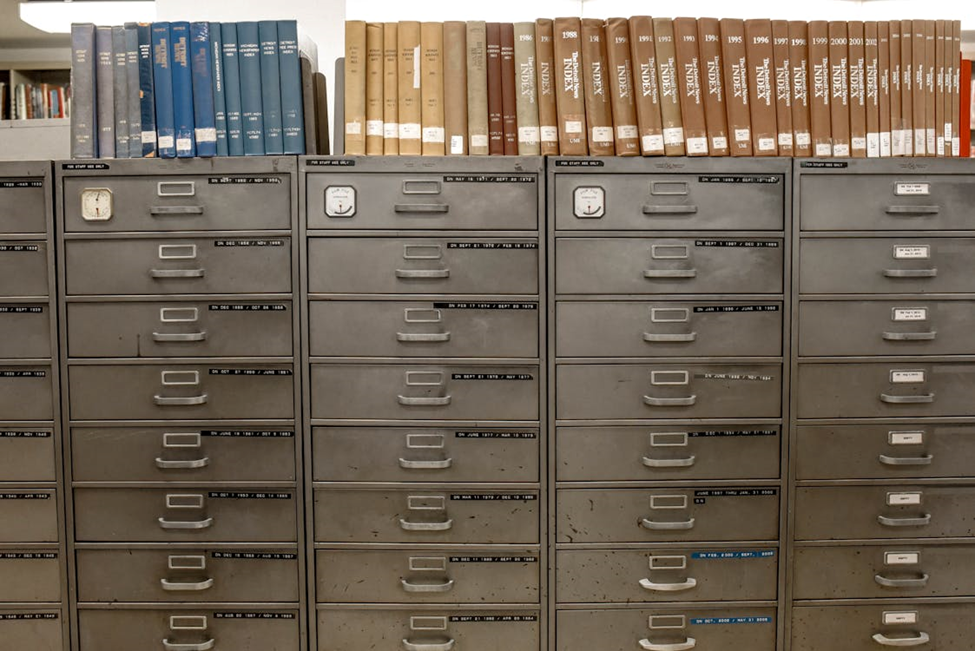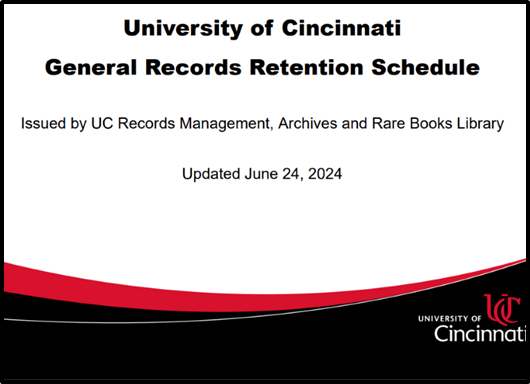Imagine for a moment: you are working diligently at your desk and someone pops through your doorway with a request in hand. That request is for records maintained by your department.
You have heard of a Freedom of Information Act request (a.k.a. a public records request), but you have never dealt with FOIA before. What do you do?
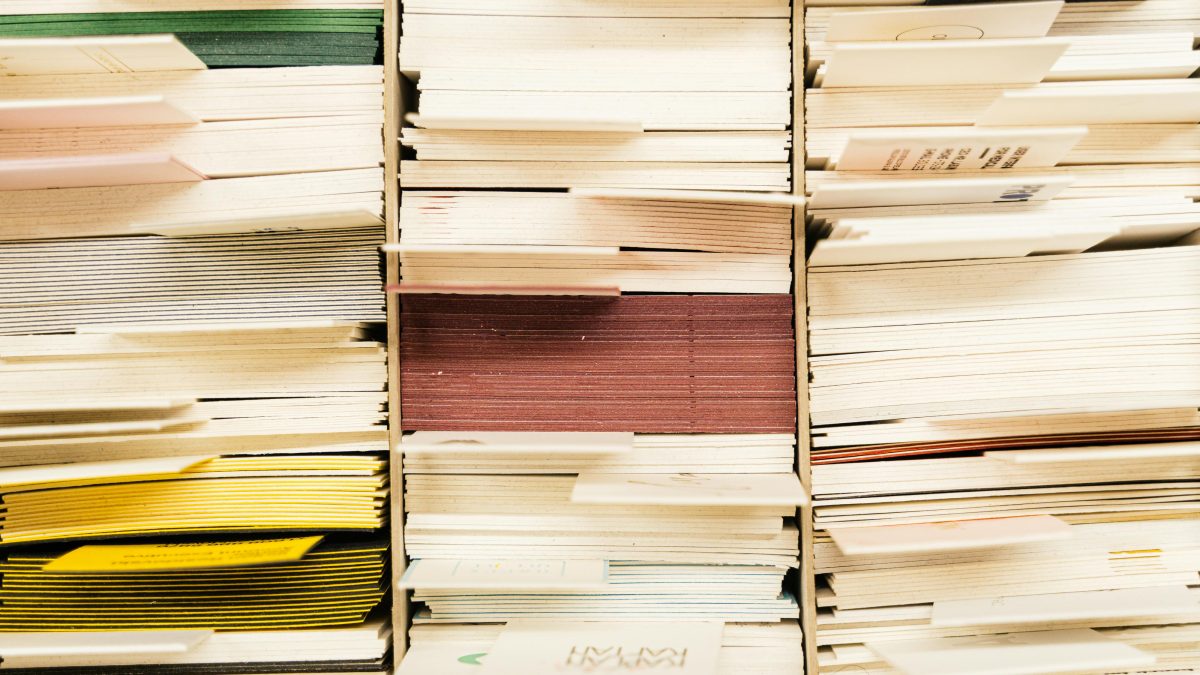
If your first act is to immediately hand over the records – STOP! You never simply hand over requested records to anyone requesting them. This post will show what a public records request is and how to handle such a request.
As a public institution, the University of Cincinnati falls under the oversight of the state of Ohio’s Public Records Act. This law allows any person the right to request to access and see the public records of UC.
But any record? Not exactly. A public record is defined in three ways. Any document, device, or item – physical or digital – that falls under the authority of UC. Any of these can be created by or received by UC. Lastly, a public record serves to document decisions, actions, policies, procedures, and other activities conducted at UC.
A record that is considered a non-record is one that does not meet all three parts of what constitutes a public record. These are not subject to the Public Records Act.
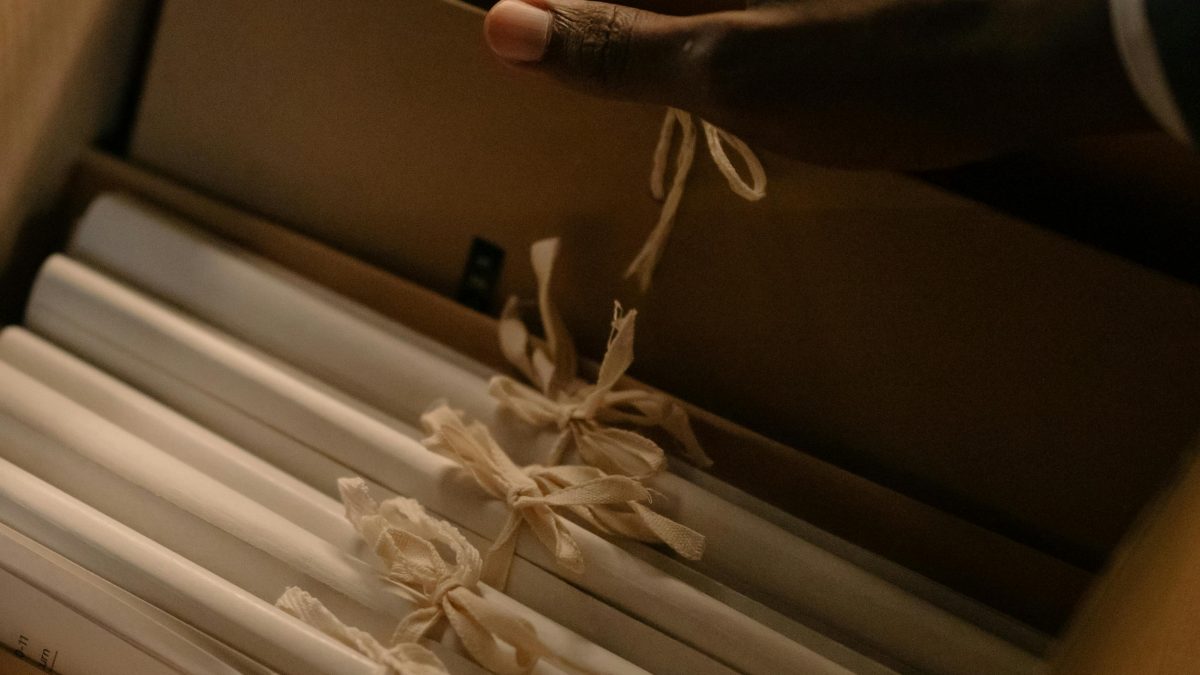
UC employees may at some point be requested to make records in their offices available. The request may come from anyone. It may be by a letter in the mail, email, a phone call, an in-person visit, or other mode of communication. The identity of the requester or intended use of the records may not be required as a condition of disclosure. All UC employees have the responsibility to recognize that no request for university records, however it is done, will be ignored or refused.

Which begs the question: what if the requested records have confidential or personally identifiable information on them? Regardless of however confidential or not the requested records are, UC employees will always, and promptly, contact the Office of General Counsel. The same will be done if employees are made aware of a subpoena or legal hold on the requested records. OGC will evaluate whether the records can be made available for access or copying. All requests for public records will be answered within three business days and clearly state when the records will be available along with their location and medium, need for legal review, and need to redact non-public information.
The inspection of public records is permitted during normal operating hours only. Requestors will be charged for the actual cost of copying and transmitting requests. The charge for paper copies is five cents per page. UC may retain a private contractor for copying services and forward the cost onto the requester. For large requests, it is possible that UC could require payment in advance.
With this information, you can confidently know how the handle a FOIA or public records request. Below are links to useful information to help you learn more.
Public records requests may be submitted to:
Public Records Manager
Office of General Counsel
University of Cincinnati
PO Box 210661
Cincinnati, Ohio 45221-0661