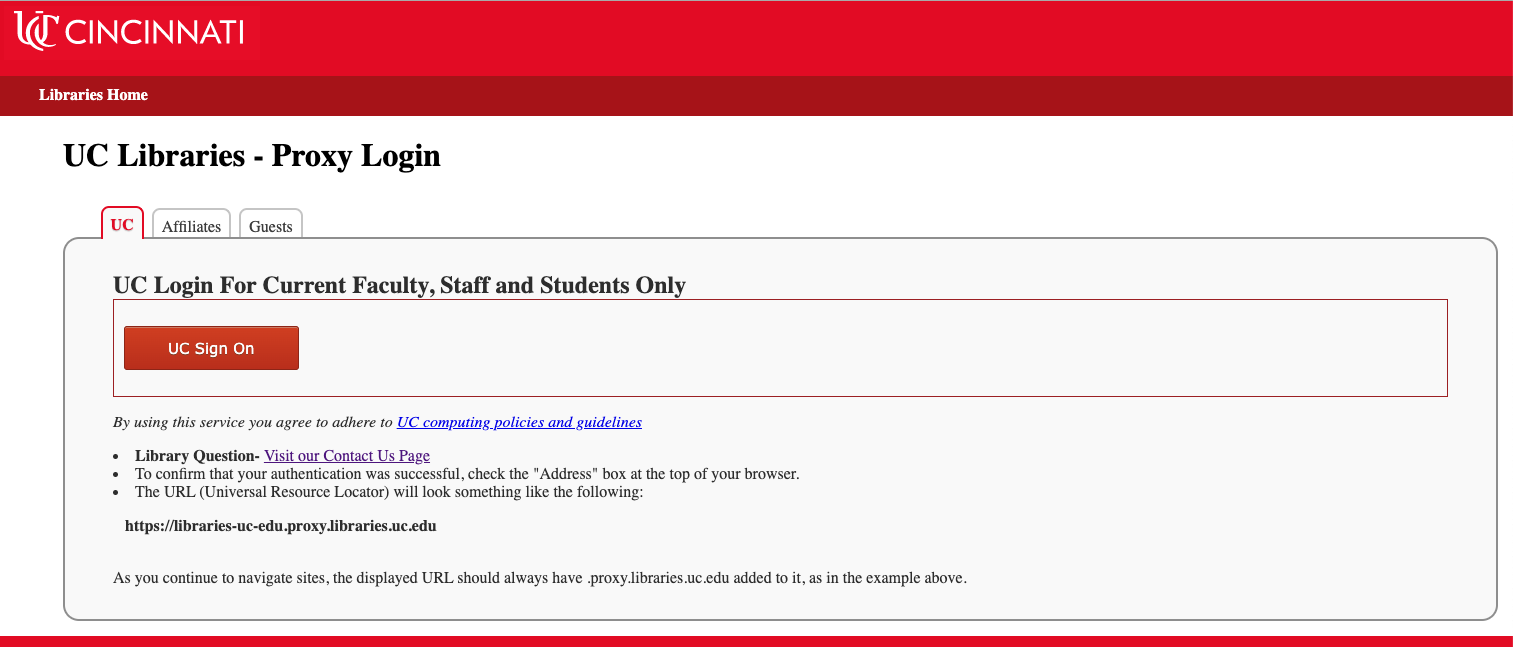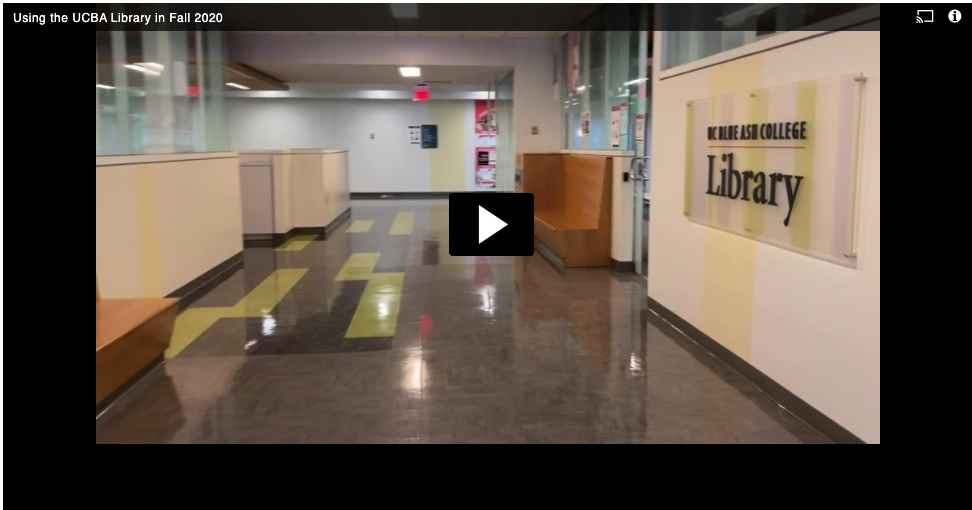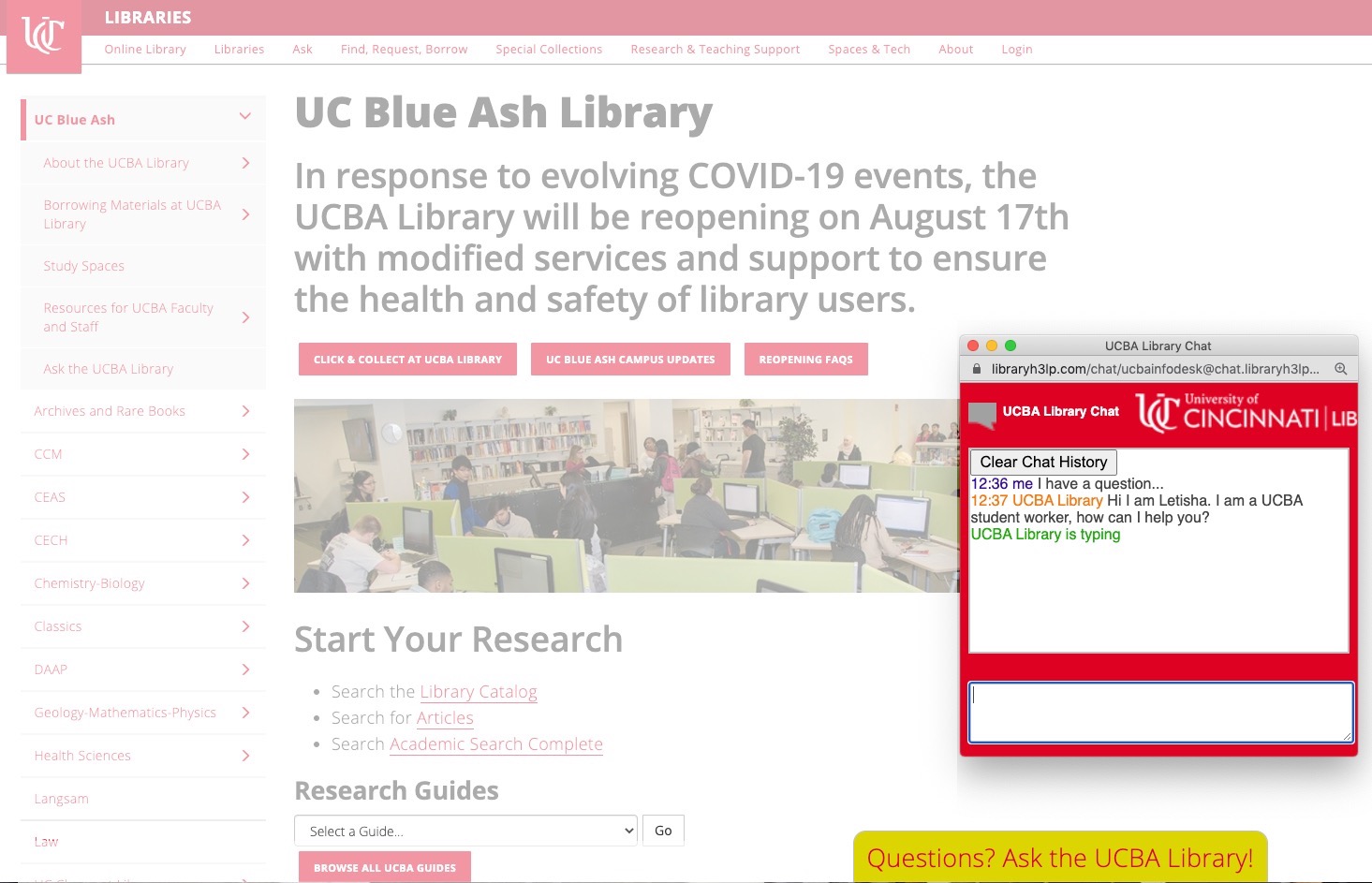by Michelle McKinney and Kellie Tilton
Off Campus Access
UC Libraries have made a change to accessing resources from off campus this summer. Instead of the library login, you will now access resources through the standard UC login screen and DUO authentication. This means, if you’ve already logged into a UC resource, like Canvas, you’ll be able to seamlessly connect to library virtual resources.
For faculty and staff: to make sure links to library resources works with single sign on, please remember to use proxied links. Some databases generate a proxy link automatically with their permanent URL, but if you need to generate a proxy link of your own, UC Libraries has created a proxy link generator available at this page. More information on finding a resource’s permanent link and adding the proxy is available at this site.
Using the UCBA Library
Things look a bit different in the UCBA Library this semester. Here’s a quick video that covers the different ways to use the library this fall.
Chat with the UCBA Library!
Students, staff and faculty can now chat in real-time with the UCBA Library, Monday – Friday, 10am – 2pm. Visit the UCBA Library website and click on Questions? Ask the UCBA Library! button.
Virtual research support is also available Monday – Friday, 8:00 a.m. – 5:00 p.m. We reply to email and form questions within one day. Questions that occur outside of service hours will be addressed the following business day (if Friday, responses will be addressed on Monday).
- Ask A Research Question about research assignments and information needs. Research support will be provided via email or online form during this time.
- Email the Library with questions about hours, services, support or library resource access issues.
- Embed library guides into your Canvas course to provide library support directly to your students.