Are you having problems accessing online Library resources via Blackboard? Try these simple solutions:
SOLUTION #1 – Accepting Certificates
When you are logged into Blackboard and attempting to do research via the Library website (search for articles or use a research guide), you may come across a certificate warning message in the Internet Explorer (Example 1) or Firefox (Example 2) browser such as these:
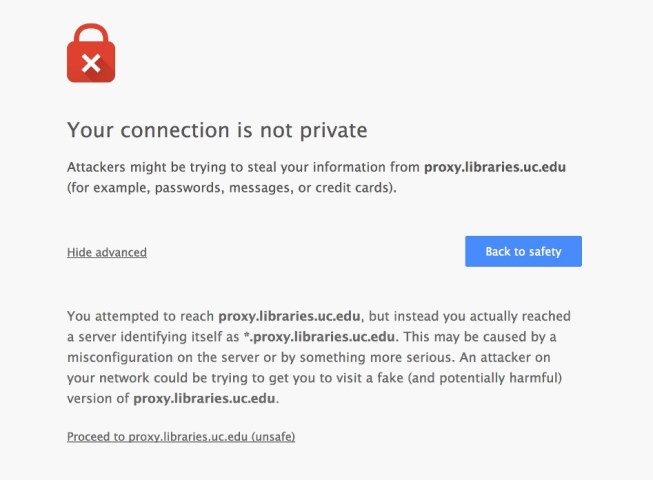
Internet Explorer Warning – Example 1
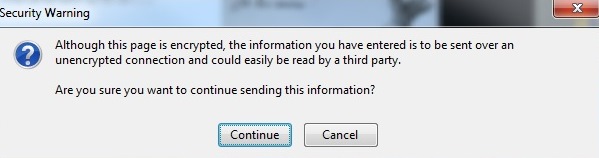
Firefox Warning – Example 2
Be sure to ACCEPT the certificate by choosing to Proceed (unsafe) [Example 1] or Continue [Example 2]
so that you can continue searching. If you do not accept the certificate, you may be blocked from accessing library resources (this also applies to any non-https link posted within Blackboard).
SOLUTION #2 – Do your library research outside of Blackboard by going directly to www.libraries.uc.edu. You should NOT see canopy.uc.edu in the website address/URL.
***Note for Faculty: You can help address this problem by creating Blackboard links that automatically open in a new window outside of Blackboard.
UC Libraries is currently working on addressing these issues to make your research process more seamless. If you have any questions, feel free to stop by the library or contact us at 513-745-5710.

