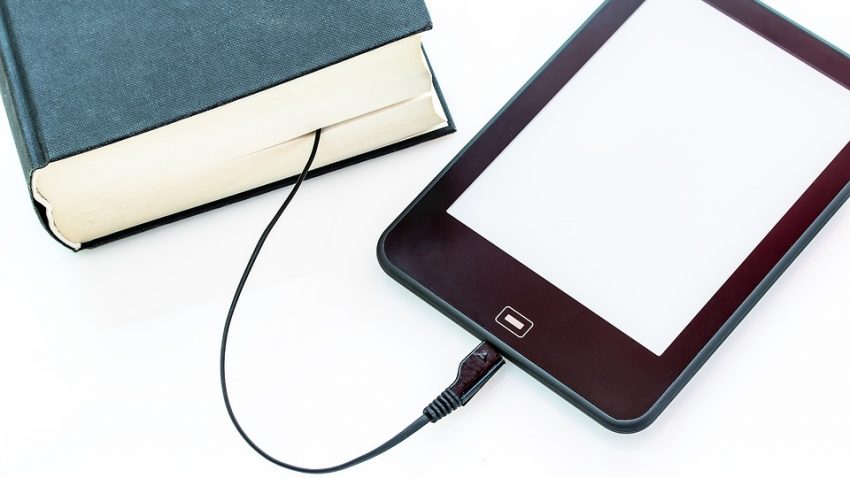Over the summer, two new staff members joined us in the Clermont College Library.
Emily Wages, Operations Manager

Emily Wages
Emily has worked at various libraries and library-related organizations over the years, including King Library at Miami University, Lane Libraries, MidPointe Libraries, and SWON Library Consortium. Emily graduated from Miami University in 2011 with a BS in English Education and a minor in British Literature. In 2014, she graduated from Kent State University with her MLIS. At Clermont College Library, Emily will be managing our public services and student employees.
Emily loves gardening with native plants, reading, and true crime. She is also a distance runner, currently training to run the Indy Monumental half in November. In the last few years, she has run three full marathons (two Flying Pigs and Columbus) and she plans to run the full Flying Pig again this coming May. She lives in Colerain Township with her husband Quinn, dog Shay, and cat Chili.
Nicole Stamat, Library Specialist

Nicole Stamat
For the last six years Nicole has worked for the Clermont County Public Library as a library assistant and library assistant specialist. She previously worked for the National Park Service at the Dayton Aviation Heritage National Historical Park; as well as the BSA Philmont Scout Ranch in Cimarron, NM. She obtained a BFA in Art Therapy at Millikin University in 2009 and worked at the Staley academic library. Nicole will also be working in public services and helping with some aspects of our technical services.
She lives in the area with her husband, young son and a hound mix. Her hobbies include fiber arts (most especially knitting), table-top gaming and of course, reading. Her favorite authors include: Terry Pratchett, Neil Gaiman, Rainbow Rowell, Laini Taylor and Margaret Atwood.
Please join me in welcoming Emily and Nicole to Clermont College!
Heather Mitchell-Botts
Instruction Librarian