 Brought to you by UC Libraries, Embase is a key resource for biomedical evidence from published, peer-reviewed literature, in-press publications and conference abstracts. Embase is known as an authoritative resource for generating systematic reviews and for drug, disease, and medical device data. Comprehensive indexing maximizes the searchability of this database. Continue reading
Brought to you by UC Libraries, Embase is a key resource for biomedical evidence from published, peer-reviewed literature, in-press publications and conference abstracts. Embase is known as an authoritative resource for generating systematic reviews and for drug, disease, and medical device data. Comprehensive indexing maximizes the searchability of this database. Continue reading
Category Archives: HSL
Data Management Planning Workshops – Starting June 30th
Join the University of Cincinnati Libraries for a series of workshops on data management planning! The workshops will address universal data management best practices for health science, science and engineering students and professionals. While much of the focus is on STEM fields, this course will be useful for anyone interested in learning more about data management practices and principles. Each workshop will include a teaching portion and hands on activities. We recommend that registrants attend all five workshops if possible. Workshops will be held in the Health Science Library (HSL) Electronic Classroom G005G.
Register at http://webcentral.uc.edu/hslclass/home.aspx
Python Workshop at the Health Sciences Library – June 19th
 The HSL will offer an Introduction to Python workshop on Thursday, June 19th from 2:00 – 4:00pm in the HSL Electronic Classroom (G005G).
The HSL will offer an Introduction to Python workshop on Thursday, June 19th from 2:00 – 4:00pm in the HSL Electronic Classroom (G005G).
Come and learn this widely used, general purpose, high-level programming language. Python is often used as a scripting language for applications such as data processing, parsing and web services. This workshop will cover the basics of Python, including variables and data types, arrays, dictionaries, operators, conditions, loops, and functions. The focus will be on the hands-on exercises to help provide a better understanding of Python to the attendees.
No programming experience is necessary. Beginners are encouraged to attend.
Registration is required for this workshop. To register, go to http://webcentral.uc.edu/hslclass/ and locate this workshop.
New Health Sciences Distance Learners Guide
Below today’s hours and the enhanced location maps on t he left-side of the redesigned Health Sciences Library website are three images that link to a new guide for health sciences distance learners, a list of workshops offered by UC Libraries, and a list of UC eJournals. The list of workshops and eJournals are familiar features of the HSL website but the Health Sciences Distance Learners guide is new with the website redesign. Continue reading
he left-side of the redesigned Health Sciences Library website are three images that link to a new guide for health sciences distance learners, a list of workshops offered by UC Libraries, and a list of UC eJournals. The list of workshops and eJournals are familiar features of the HSL website but the Health Sciences Distance Learners guide is new with the website redesign. Continue reading
Redesigned Health Sciences Library Website Coming Soon!
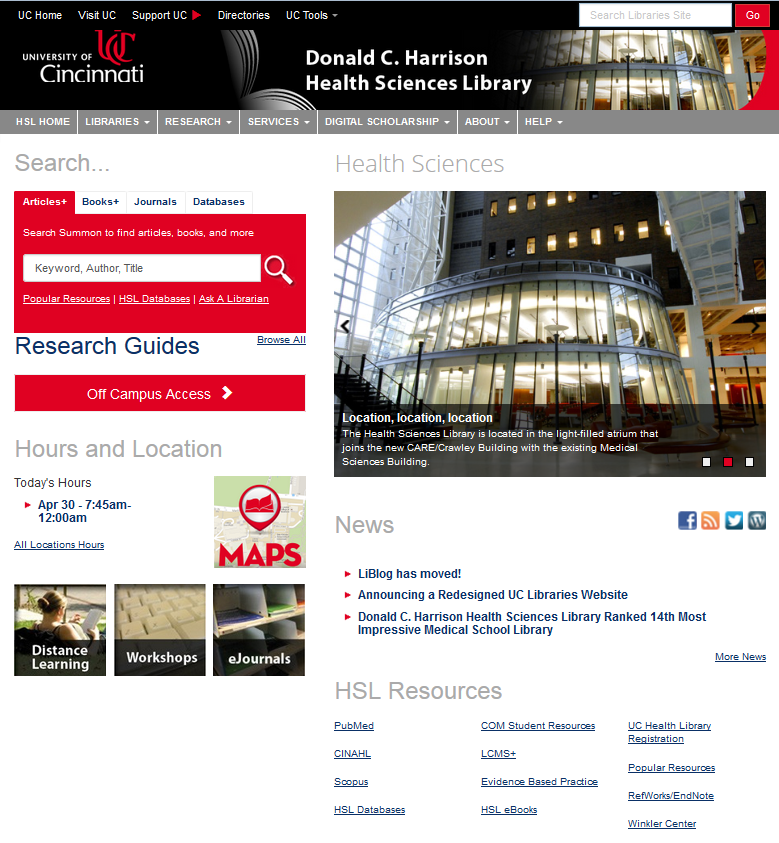
On May 6, the Health Sciences Library along with all UC Libraries will unveil a completely redesigned website.
Available at http://libraries.uc.edu/hsl/ (same URL as current site) the new website is easy to read and navigate with an updated look and feel, an uncluttered homepage with most content viewable without scrolling, new information and streamlined navigation. User-requested features such as the posting of today’s hours, enhanced location maps and a prominent link to Off-Campus Access from the homepage are included in the redesign.
New content around the growing subject of digital scholarship has been added, as well as a website dedicated to the Libraries’ Special Collections. Also featured prominently on the site are links to HSL Research Guides, a Distance Learning guide, workshops, eJournals and frequently used Health Sciences resources.
The tabbed search box, available on the left-side of the homepage and throughout on many secondary pages of the site, will allow users to search for articles, books, journals, databases and quickly and easily.
For those viewing the site on a tablet or mobile device, the redesign is responsive to adjust to individual screen sizes.
The website redesign does not include the Library Catalog or online databases.
Feedback is welcome as the Health Sciences Library website is a work in progress and will continue to develop over the summer.
Watch for more information about the newly redesigned HSL site!
Donald C. Harrison Health Sciences Library Ranked 14th Most Impressive Medical School Library
 The Donald C. Harrison Health Sciences Library was ranked 14th amongst “the 25 most impressive university medical school libraries in the world” according to The Best Master’s Degrees Reviews and Rankings, a public site that explores and ranks the vast world of Master’s degrees in all the disciplines.
The Donald C. Harrison Health Sciences Library was ranked 14th amongst “the 25 most impressive university medical school libraries in the world” according to The Best Master’s Degrees Reviews and Rankings, a public site that explores and ranks the vast world of Master’s degrees in all the disciplines.
Web of Knowledge Now Web of Science
The Web of K nowledge has a new name and a new design. The Web of Science continues to have all the same features and functions as in earlier versions of the product, but has been streamlined for faster and easier use.
nowledge has a new name and a new design. The Web of Science continues to have all the same features and functions as in earlier versions of the product, but has been streamlined for faster and easier use.
A few of the new features are:
- More “Sort” options (A-Z or Z-A by first author, source title, conference title, relevance, times cited and more)
- A direct link to the journal’s impact factor in the Full Record view
- A list of how many times an article has been cited and in what Web of Science databases in the Full Record view
Another change is that the UC Article Linker button is only visible after you click on “Full Text”.
See a quick tour of the new design here: http://youtu.be/Ulfu0njSZN0
Access the Web of Science from the Health Sciences Library home page under Express Links in the center of the page. Questions? Contact Edith Starbuck at 513-558-1433 or edith.starbuck@uc.edu
Scopus: New Design!
![]()
On February 1, 2014, Scopus released a new more action driven design. New redesign features include:
- Items or icons will only appear active when an action is performed. For example, the search history on the home page is not shown until a search is performed.
- Export options will be available when results are selected to export.
- Search results are easier to scan with options that appear only when results are selected.
- Author and Affiliation profiles have been condensed to optimize scanning.
- The reference manager Mendeley has been added to the export options.
- Once export options have been selected and saved, the next export can be done with just one click.
For more information see the Scopus Blog or explore Scopus. Questions? Contact Edith Starbuck at 513-558-1433 or edith.starbuck@uc.edu
New Platform for AccessMedicine, AccessPharmacy, and other Access Medical Resources
Recently AccessAnesthesiology, AccessMedicine, AccessPediatrics, AccessPharmacy, and AccessSurgery moved to a new platform. The content is the same including more than 180 titles including Harrison’s Online, CMDT, Schwartz’s Principles of Surgery, Tintinalli’s Emergency Medicine, Pharmacotherapy: A Pathophysiologic Approach, and more.
New features come with the new platform:
- The ability to move from one Access resource to another easily; just click on the Sites menu and select another resource
- Responsive design for mobile users – the browser automatically adjusts depending on the device
- Create a personal account and set up alerts, create a custom curriculum, or save images and figures and move easily them into PowerPoint.
- Your personal account also enables you to log in remotely to any of the Access resources to which the Health Sciences Library (HSL) subscribes. With a personal account, there is no need to log into the proxy server or the VPN.
In addition to AccessMedicine and AccessPharmacy links on the HSL home page, find links to all the Access resources – AccessAnesthesiology, AccessMedicine, AccessPediatrics, AccessPharmacy, and AccessSurgery on the Health Sciences Library website on the eBooks page and the Point of Care page.
If you have any questions, please contact Edith Starbuck at 513-558-1433 or edith.starbuck@uc.edu
Libraries Closed January 20
UC Libraries will be closed Monday, January 20 in observance of Martin Luther King Day. The Donald C. Harrison Health Sciences Library is the exception and will be open 9:00 AM – 5:00 PM (Monday).
