Join us next week for Midterm Events next week! On October 4th, from 11:00-1:00, join Clermont Library and the Learning Commons for the Citation Olympics in the Student Lounge! Test your writing abilities to help you prepare for midterms and win prizes. Create a cake masterpiece of your favorite book for Edible Books on Thursday, October 5th at 1 pm. Entries for this event are due Wednesday, September 27th by the end of the day. Drop into the library to take break the week of October 2nd and relax with coloring activities and puzzles.
Author Archives: Kathy Ladell
Understanding Keywords
Search databases using keywords, such as concepts or subject phrases, that are linked together by and, or, not used to identify articles and sources. Once you have identified your topic, selecting your keywords is pretty simple.
1. Divide your topic into concepts/segments/pieces.
In the question, “How do the experiences of first-gen students compare based on socioeconomic status or race, ethnicity, culture, background?” The concepts are: First-generation students, socioeconomic status, race, ethnicity, culture.
2. Brainstorm for synonyms and related terms.
You will need to translate these terms to keywords later when you are searching databases for articles and sources. Even if a combination of words works well in one database, you may have to change keywords to find results in another database.
| Concepts: | first generation | socioeconomic | race |
| Related terms: | first-gen | household income | national origin |
| first in family | financial aid | historically under engaged |
3. Create your search by combining your keywords using and, or, not.
-
- And is used to narrow your search. Results returned will contain both sets of keywords.
- Or is used to expand your search. Results returned will return either keyword.
- Not will limit your search and will exclude a keyword from the results.
You can also use parentheses to combine your search strings:
(first generation OR first-gen) and (socioeconomic OR financial aid)
4. Follow the database-specific language.
As you do your searching, keep track of the words that appear in the detailed descriptions, or records, of your results list in the fields that will be labeled with headings such as subjects, descriptors, or subject headings. These synonyms and related terms are the specific vocabulary used to describe your search term in that database or discipline. Using these in your search can often improve your search results by making it more accurate and efficient/less time.
CQ Researcher
Not sure where to get ideas for a class paper on current issues? CQ Research is a great way to browse a variety of topics such as health, the arts and science. The short articles will give you a brief overview based on a particular question. Although not peer-reviewed, these fact checked articles are written by veteran journalists and are footnoted.
To find CQ Research from the Clermont College Library
1. Start at Clermont College Library
2. Below the Start Your Research section, click on Library Databases.
3. On the A-Z Database page, put CQ Researcher in the search box.
4. Click on CQ Researcher
5. Type in your subject in the search box or browse topics from the main page
Introducing the MLA Handbook Plus
This source features the 9th edition of the MLA Handbook Plus and is a great resource for students. It provides detailed information works cited and in text citations with graphics to inform students of the necessary parts of a citation. See example graphic below.
Handbook Plus also includes the mechanics of prose, inclusive language and how to avoid plagiarism. Please feel free to contact Clermont College Library with further questions.
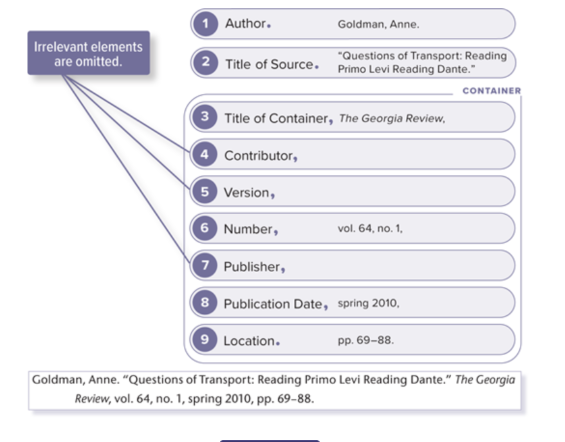
Course Prep Checklist for Library Materials
The Clermont College Library hopes that faculty are enjoying their summer and have had opportunities to connect with their loved ones. As we get closer to the beginning of the fall semester (yikes!), we want to help you prepare for the semester with library resources and EZ Proxy information. Please feel free to reach out to your liaison librarian or contact us at clermontlibrary@uc.edu.
Textbooks
Print textbooks will be available for checkout again this fall. Students can ask at the first-floor checkout desk for the textbooks and they are available for 2 or 4 hours depending on the book. You can fill out a course reserve request to have a textbook put on reserves.
Collection purchase requests
Contact your liaison librarian for books that you would like to see added to Clermont Library’s collection.
Modules & Videos
Library instruction video are available through the library’s Information Literacy webpage and ready-made modules are found in our Information Literacy Canvas Community.
EZ Proxy
In May 2021, UC Libraries changed its proxy server which effects ALL library resource links. This change can cause problems with accessing library materials online. Please remember to check ALL the library materials links that are in Canvas or in any other part of your courses to see that they work. More information on the EZ Proxy can be found at the Access Library Resources: FAQs page.
Research Consultations at Clermont College Library
From assisting you with your research topic to exploring fresh sources, Clermont College Librarians can help you with all your questions.
