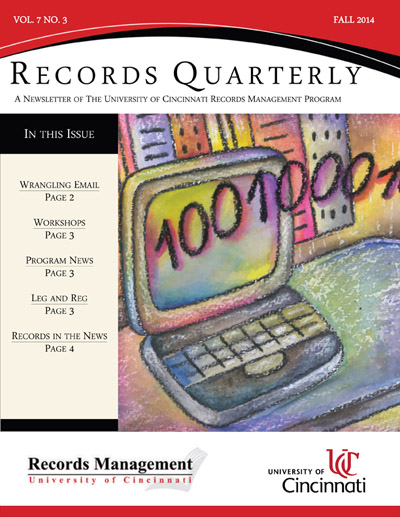By: Iman Said, ARB Intern 2014-2015

This week, we’ll take a quick break from historical photos and talk about the impact that literature can have on society.
Last March, I had the opportunity to travel to Edinburgh, Scotland as part of a seminar here at UC. Edinburgh is the very first city to be established as an UNESCO City of Literature. Incredible authors began their careers in Edinburgh, from Sir Walter Scott to J.K. Rowling. Simply walking the streets of Newtown was enough to see the impact that literature has had on the culture of the city.
For me, the most significant author to start in Edinburgh is the incredible Sir Arthur Conan Doyle, whose legendary consulting detective is a household name all over the world. Sherlock Holmes and his faithful compatriot, Dr. John Watson, got their start in two novels, A Study in Scarlet and Sign of the Four. Neither of the novels had very much success, so Doyle decided to change tactics and began to write a series of short stories that ran every month in The Strand Magazine. The first story, “A Scandal in Bohemia” was published in July 1891 and was an instant success, guaranteeing the success of Doyle and the success of the magazine. Today, the stories have been translated into numerous languages and adapted into tens of television programs, radio shows, and movies. Statues of the great detective can be found in Edinburgh, the birthplace of Sir Arthur Conan Doyle, as well as in Japan and Switzerland. Continue reading →
 Join UC Geography (and UC Libraries) in celebrating GIS Day – a worldwide salute to geospatial technology and its impact on our lives.
Join UC Geography (and UC Libraries) in celebrating GIS Day – a worldwide salute to geospatial technology and its impact on our lives.

 Heather Maloney, Library Director: Sleep and kids….I love both dearly.
Heather Maloney, Library Director: Sleep and kids….I love both dearly. Michelle McKinney, Reference/Web Services Librarian: f I can’t connect with the characters or plot or if it’s taking too long to get moving. I normally give a book 3 chapters to catch my attention.
Michelle McKinney, Reference/Web Services Librarian: f I can’t connect with the characters or plot or if it’s taking too long to get moving. I normally give a book 3 chapters to catch my attention. Kellie Tilton, Instructional Technologies Librarian: Dragging plots. Or if I’m not in the right frame of mind for a certain genre. Sometimes I’m just suddenly not in the mood for a sobfest.
Kellie Tilton, Instructional Technologies Librarian: Dragging plots. Or if I’m not in the right frame of mind for a certain genre. Sometimes I’m just suddenly not in the mood for a sobfest. Lauren Wahman, Instruction Librarian: If the book isn’t catching/keeping my interest. I used to give a book the first 100 pages, now, it’s more like the first 25-50.
Lauren Wahman, Instruction Librarian: If the book isn’t catching/keeping my interest. I used to give a book the first 100 pages, now, it’s more like the first 25-50. Rachel Lewis, Technical Services Manager: Setting my book down and starting another project. I do it ALL the time.
Rachel Lewis, Technical Services Manager: Setting my book down and starting another project. I do it ALL the time. Chris Marshall, Public Services Assistant: Can’t relate to the characters.
Chris Marshall, Public Services Assistant: Can’t relate to the characters.