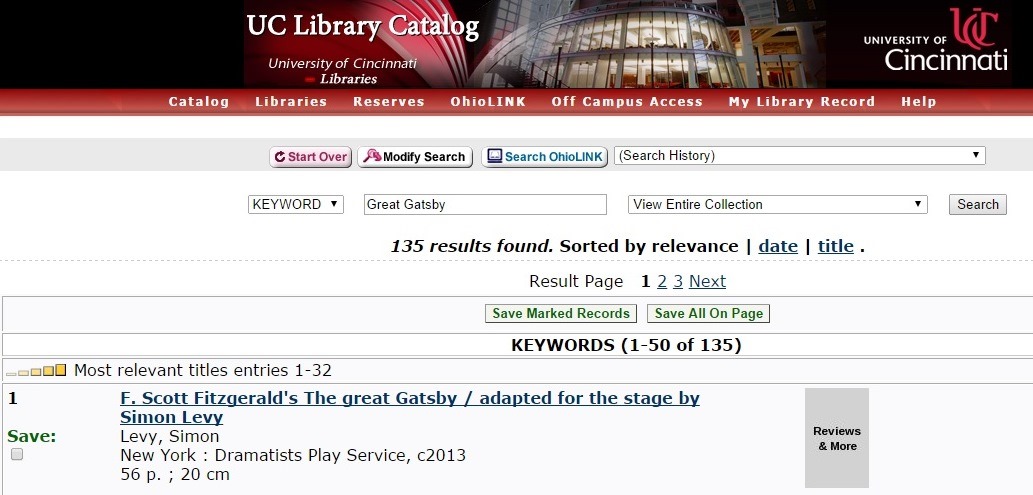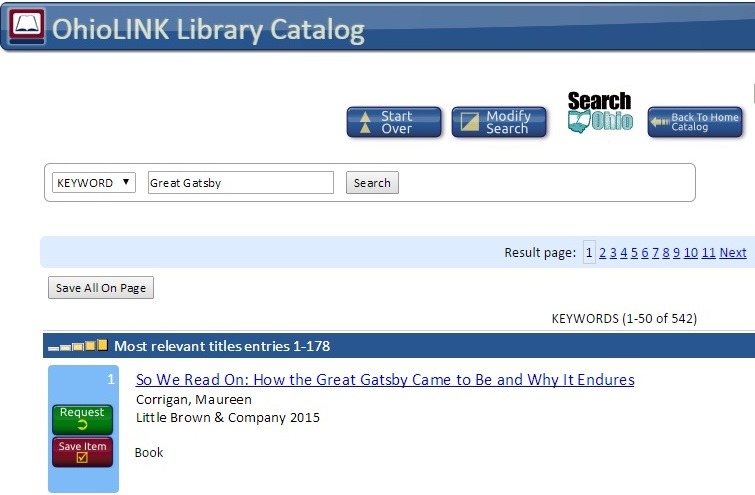Quickly and easily borrow books, CDs, DVDs, and Audiobooks from SearchOhio, a consortium of over 20 Ohio public libraries.
Quickly and easily borrow books, CDs, DVDs, and Audiobooks from SearchOhio, a consortium of over 20 Ohio public libraries.
Start your search in the UC catalog and move on to OhioLINK for additional borrowing options. If OhioLINK doesn’t have the title you’re looking for, click the SearchOhio button in the catalog search results to check availability. If another library owns an available copy, select the “Request Item” button and follow the prompts.
STEP 1: Search for an item in our catalog. If you can’t find it or all the copies of the item you’re interested in are unavailable, select the OhioLink button to expand your search.
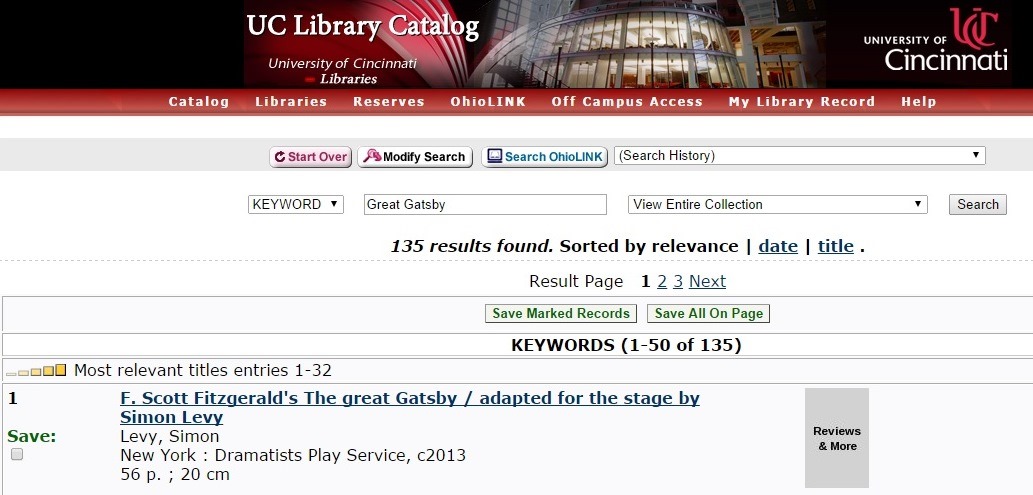
STEP 2: If you can’t find it or all the copies of the item you’re interested in are checked out, select the SearchOhio button to expand your search to their catalog.
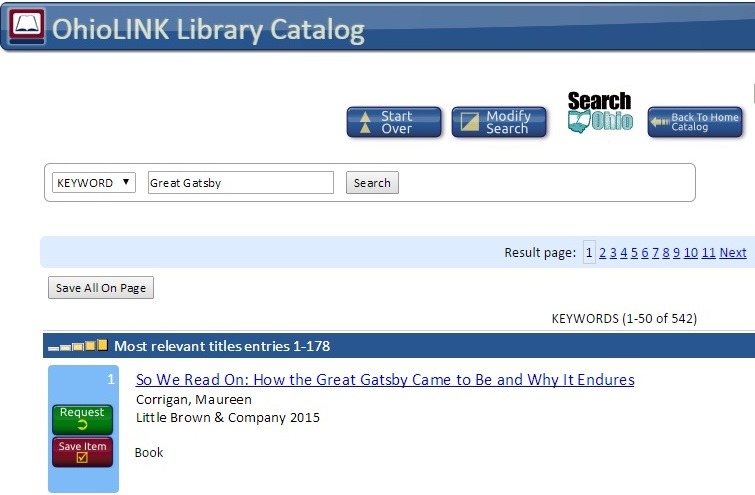
STEP 3: When you find the item you’re looking for click the “Request Item” button and follow the prompts for your library affiliation (U of Cincinnati), your login information (UC ID and Central Service Password) and desired pick-up location. That’s it! You’ll be notified when your item is ready to be picked up.

Click here to learn more about borrowing and returning SearchOhio items.
Questions or problems? Contact the Library by phone at 513-745-5710 or email.

 Quickly and easily borrow
Quickly and easily borrow