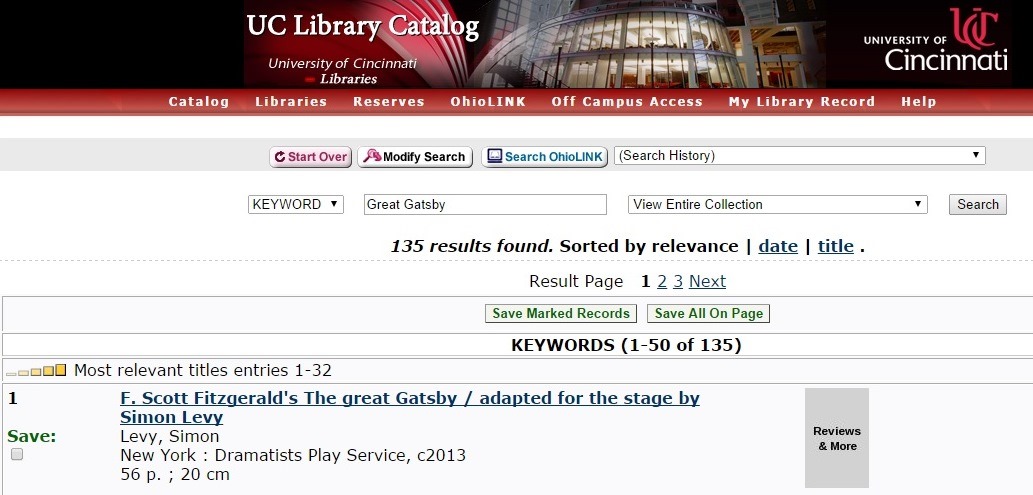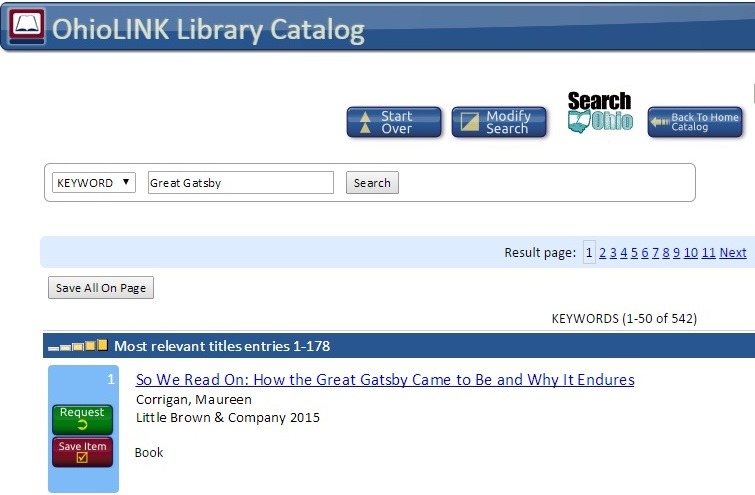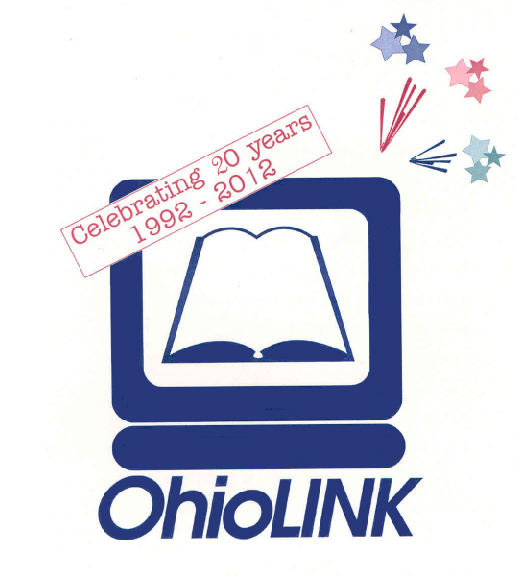The Library Services Platform (LSP) upgrade currently underway will include OneSearch, a new user discovery interface that students, faculty, researchers and other library patrons will use to find (and access) resources in the Libraries’ collections.
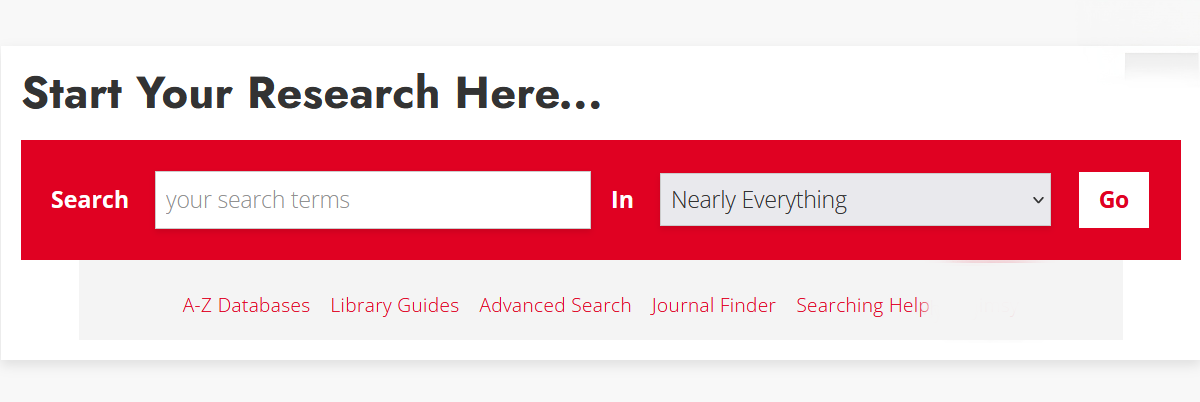
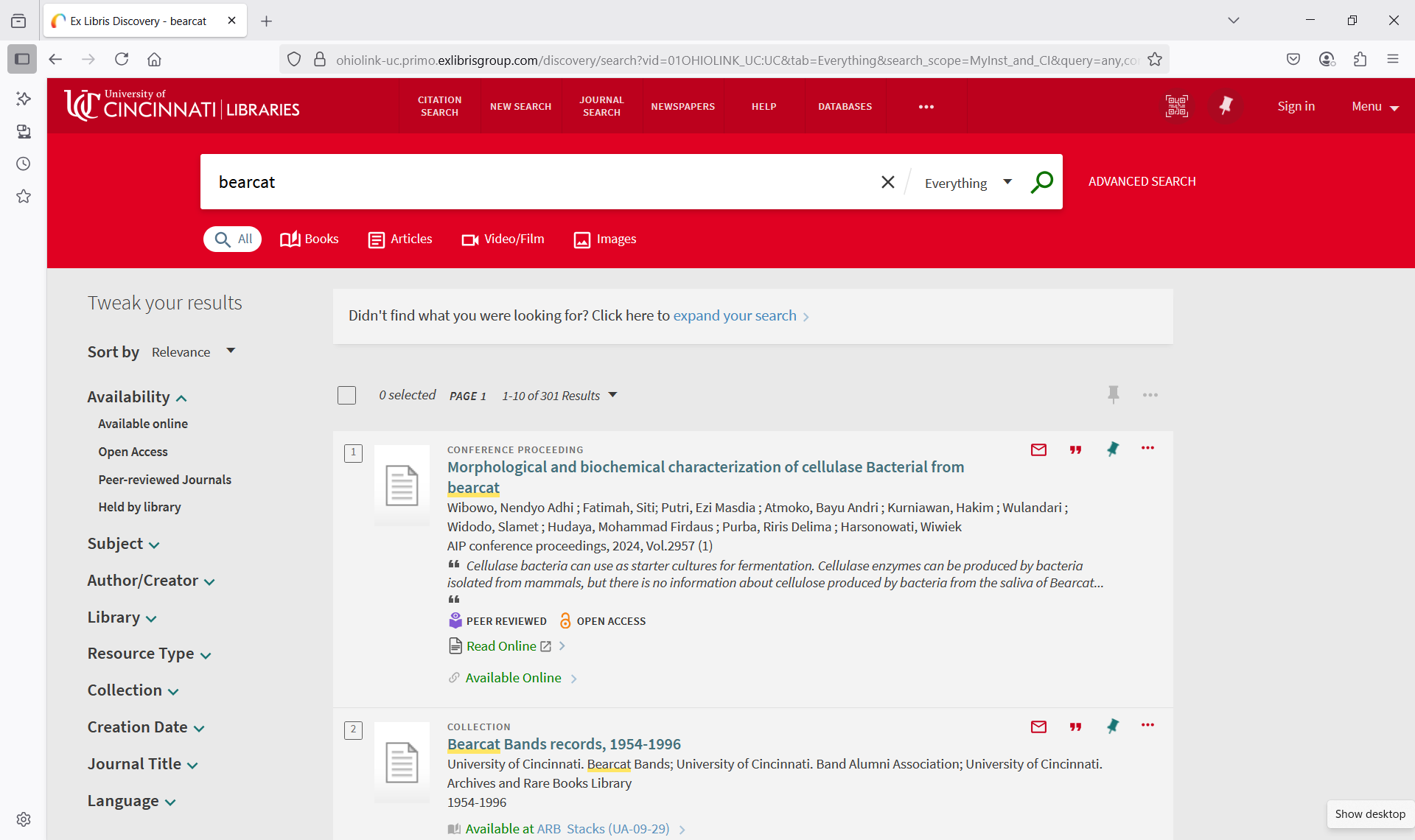
Note: OneSearch is under development. The previews shown here are subject to change.
The new user discovery interface will streamline search functions and access to local library resources and scholarly research. OneSearch will offer new and improved features and benefits including:
- Faster searching – search electronic and print resources in one search,
- Enhanced discovery – explore automatic recommendations, citation trails, availability in multiple formats and track requests, including finding resources across the OhioLINK network,
- Personalized features – save preferences, searches, citations and export to citation management systems,
- More intuitive user experience, and
- Mobile friendly – a responsive user interface designed specifically for mobile devices.
OneSearch will debut June 25 with the LSP go live. For more information, the Libraries has created a LSP FAQ, or contact your subject librarian.
Important note on links:
Existing links to library resources in course syllabi, reading lists and Canvas pages will require updating to new links in the OneSearch discovery tool. The Libraries will develop materials to assist faculty teaching in the fall with any required adjustment to course links. Those teaching summer courses should note that any existing links may experience disruption. Contact your subject librarian with any questions or for assistance.

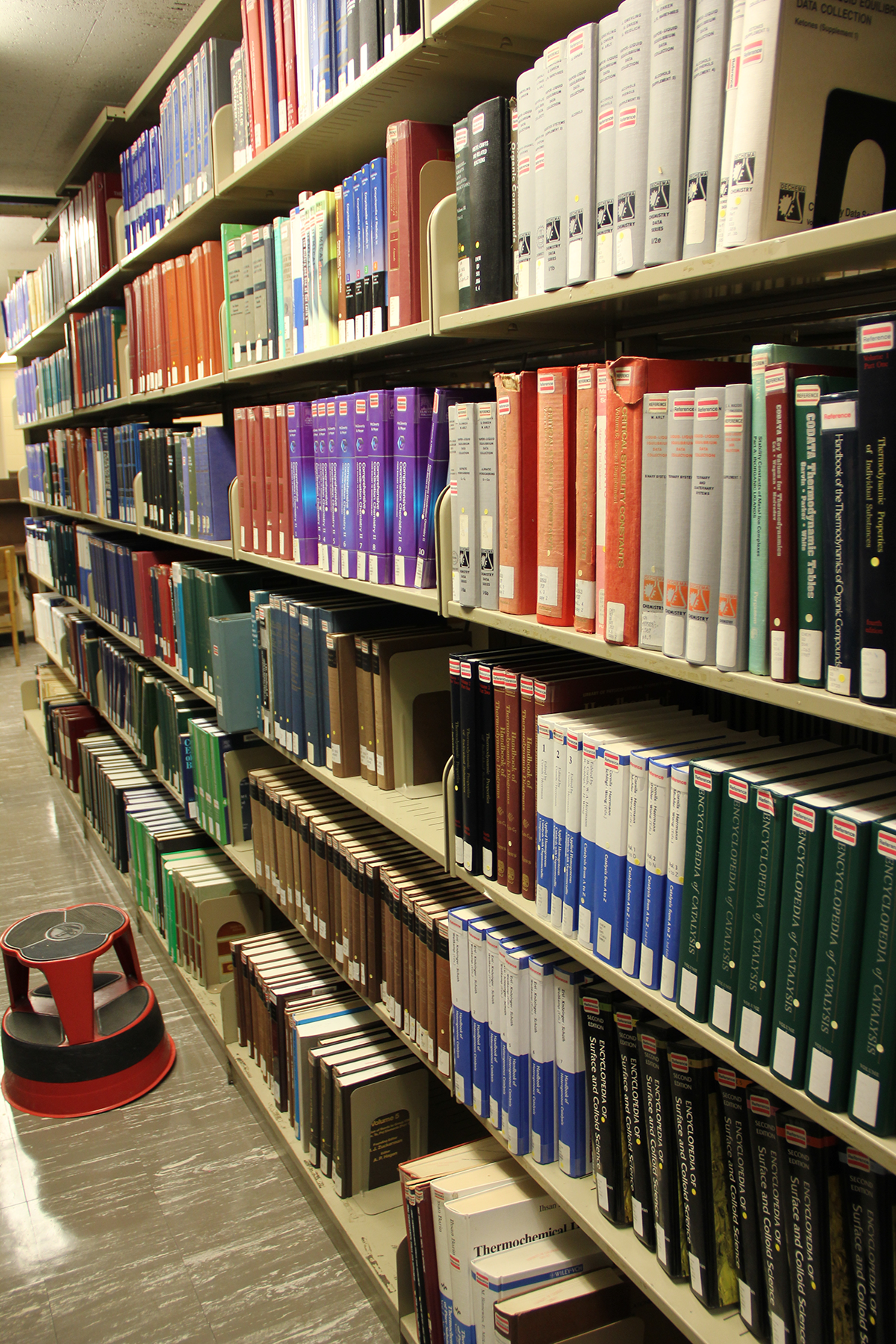
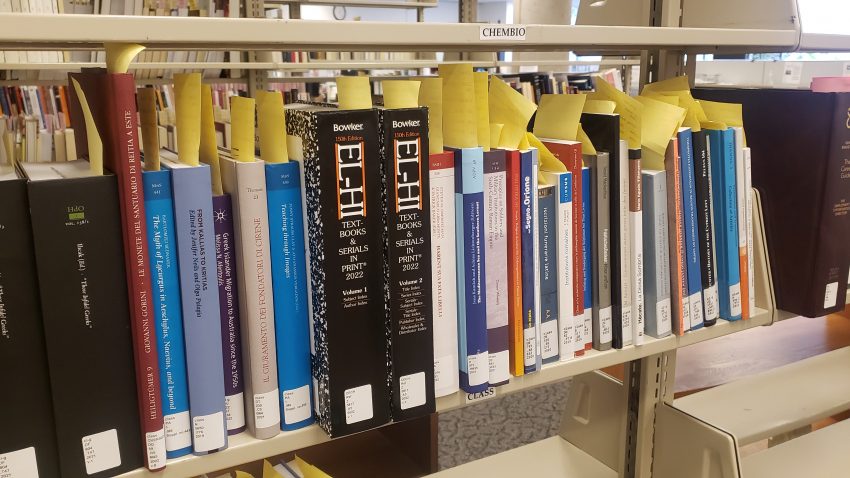 In order to address ongoing delivery issues with OhioLINK materials, the University of Cincinnati Libraries, along with the other college, university and public libraries in Ohio, is changing the
In order to address ongoing delivery issues with OhioLINK materials, the University of Cincinnati Libraries, along with the other college, university and public libraries in Ohio, is changing the  Quickly and easily borrow
Quickly and easily borrow