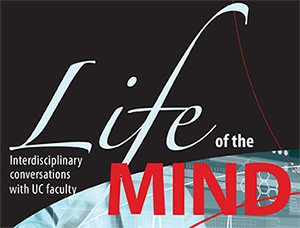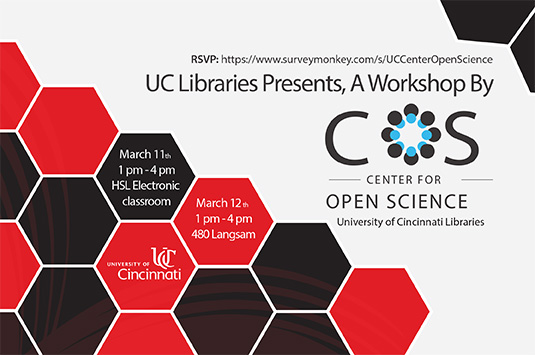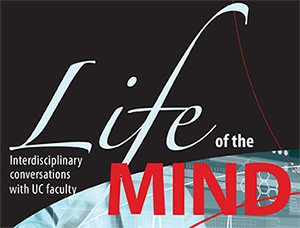 UC President Santa J. Ono will moderate the discussion on the theme of “Technology and Innovation in Medicine.”
UC President Santa J. Ono will moderate the discussion on the theme of “Technology and Innovation in Medicine.”
Life of the Mind, interdisciplinary conversations with UC faculty, will return March 26, 4-5:30pm in TUC 400ABC with a lecture by Jeffrey Whitsett, MD, professor of pediatrics in the College of Medicine, as well as co-director of the Perinatal Institute and chief of neonatology, perinatal and pulmonary biology at Cincinnati Children’s Hospital Medical Center.
Life of the Mind is a semi-annual lecture series that features a distinguished University of Cincinnati faculty member presenting his or her work and expertise. A panel of three responds to and discusses the lecture from diverse perspectives. The series includes intriguing insights from diverse perspectives and encourages faculty and students from across UC to engage in further discourse. The presentation is not simply a recitation of the faculty member’s work but promotes an informed point of view. Continue reading →