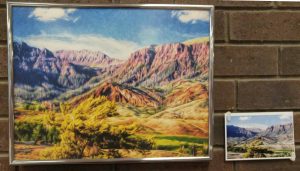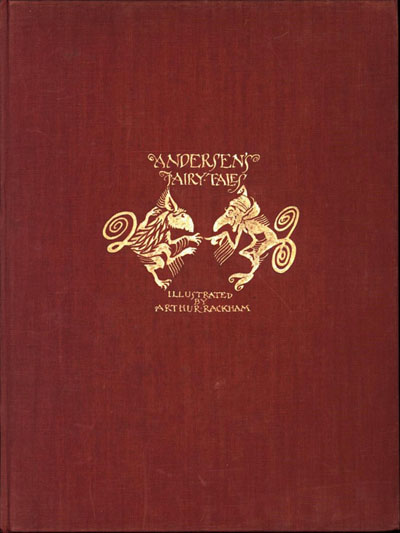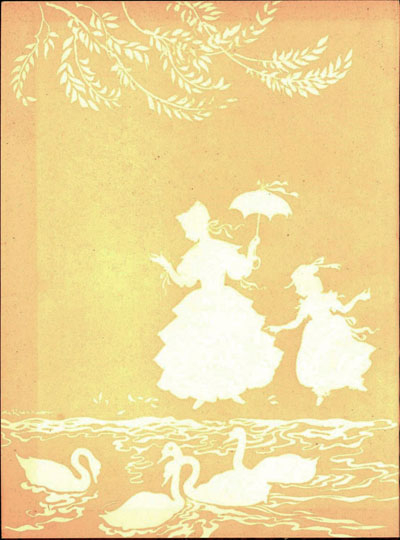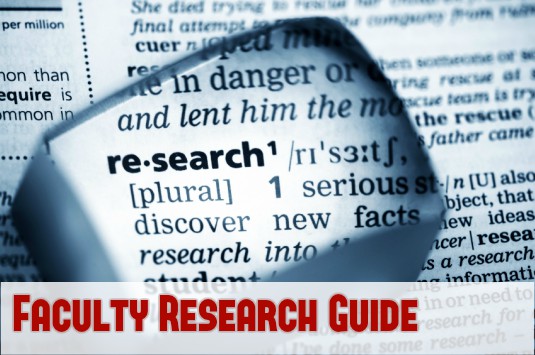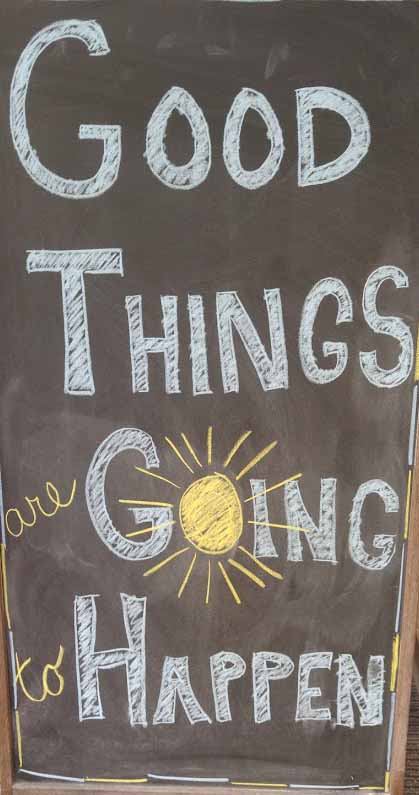By Eira Tansey, Digital Archivist/Records Manager
Within the archives profession, “Digital Archivist” is one of the fastest-growing job titles (http://digitalcommons.kennesaw.edu/provenance/vol31/iss2/5/). The Society of American Archivists offers a Digital Archives Specialist curriculum and certificate (www2.archivists.org/prof-education/das). And library and archives conferences abound on topics of an electronic and digital nature – like Saving The Web (https://www.loc.gov/loc/kluge/news/save-web-2016.html), the Digital Library Federation (https://www.diglib.org/), and the Software Preservation Network Forum (http://www.softwarepreservationnetwork.org/spn-forum/).
So what does a digital archivist do? Every digital archivist’s responsibilities will look slightly different depending on institutional mission, priorities and resources. As the first link indicates, there isn’t even professional consensus whether a digital archivist is one who works with digitization of analog material (like paper documents and manuscripts, rare books, maps, etc), or someone who works with “born-digital” materials. In many institutions, both of those responsibilities may be within the Digital Archivist’s charge. As UC’s Digital Archivist/Records Manager, my responsibilities center on working with born-digital archives, digital preservation, and overseeing UC’s Records Management program. I also work closely with my colleagues in Digital Collections on digitization projects (http://digital.libraries.uc.edu/).

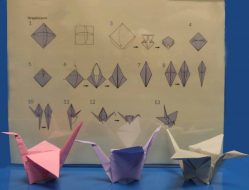 of origami. We’ll have a table set up with instructions and origami paper provided. Use this as a time to relax during the busy day or just explore the craft of paper folding.
of origami. We’ll have a table set up with instructions and origami paper provided. Use this as a time to relax during the busy day or just explore the craft of paper folding.