Informatics Lab: A Collaborative Space for Innovation at the Health Sciences Library
The Informatics Lab is designed for innovative and collaborative hands-on learning experiences. It is a place for UC researchers and graduate students to connect, collaborate, and receive research support services. The space includes an iMac and a Windows PC with many visualization, design, and statistical software packages, 4 whiteboard tables and 2 moveable whiteboards for collaborative work.
To reserve the room or suggest software, contact us at informaticslab@uc.edu.
Hours: Mon.-Fri. 9 AM – 5 PM
Location: E005L (near the back of the E Level of the Health Sciences Library)
Technology and Software
Software
Windows 7:Office,Skype, SPSS,SAS,R, RStudio, Matlab,CLC Main Workbench,Cytoscape, ArcGIS, QGIS, GeoDA, TerraGO Toolbar, Satscan, EpiInfo, 7zip,Notepad++,Python + scipy + NumPy IGV,MySQL Workbench, Adobe Creative Cloud (Photoshop, Illustrator, Acrobat Pro, InDesign, InCopy, Dreamweaver, FlashPro/Builder, Acrobat Pro, Audition, Bridge, Animate, Prelude, Fireworks)
OSX:Office, Skype, SPSS, SAS, R, RStudio, Matlab, CLC Main Workbench, Cytoscape,QGIS, GeoDA, TerraGO Toolbar, Satscan, EpiInfo, TextMate, The Unarchiver, Python + scipy + NumPy IGV, MySQL workbench, Adobe Creative Cloud (Photoshop, Illustrator, Acrobat Pro, InDesign, InCopy, Dreamweaver, FlashPro/Builder, Acrobat Pro, Audition, Bridge, Animate, Prelude, Fireworks)
Equipment: 1 iMac,1 PC,1 AirMedia unit for wireless presentation from any mobile device,4 whiteboard tables, 2 standing whiteboards, 1 wall-mounted white board, 1 3D printer (coming in the future)
More information is available at http://www.libraries.uc.edu/hsl/digital/digital-labs-hsl.html
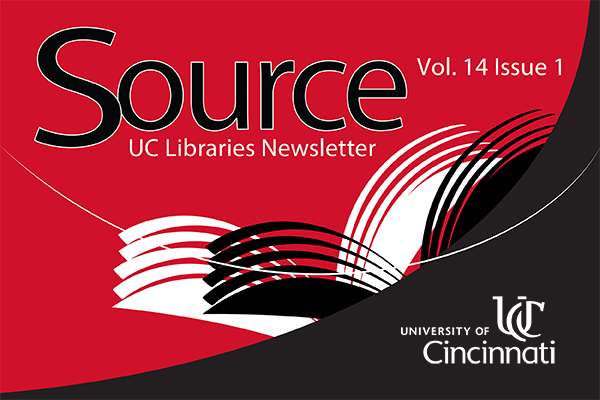 Read Source, the online newsletter, to learn more about the news, events, people and happenings in UC Libraries.
Read Source, the online newsletter, to learn more about the news, events, people and happenings in UC Libraries.

