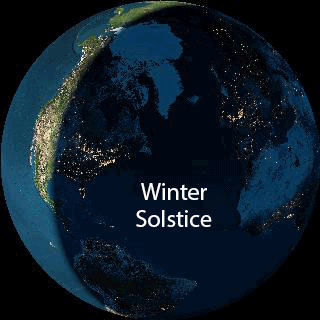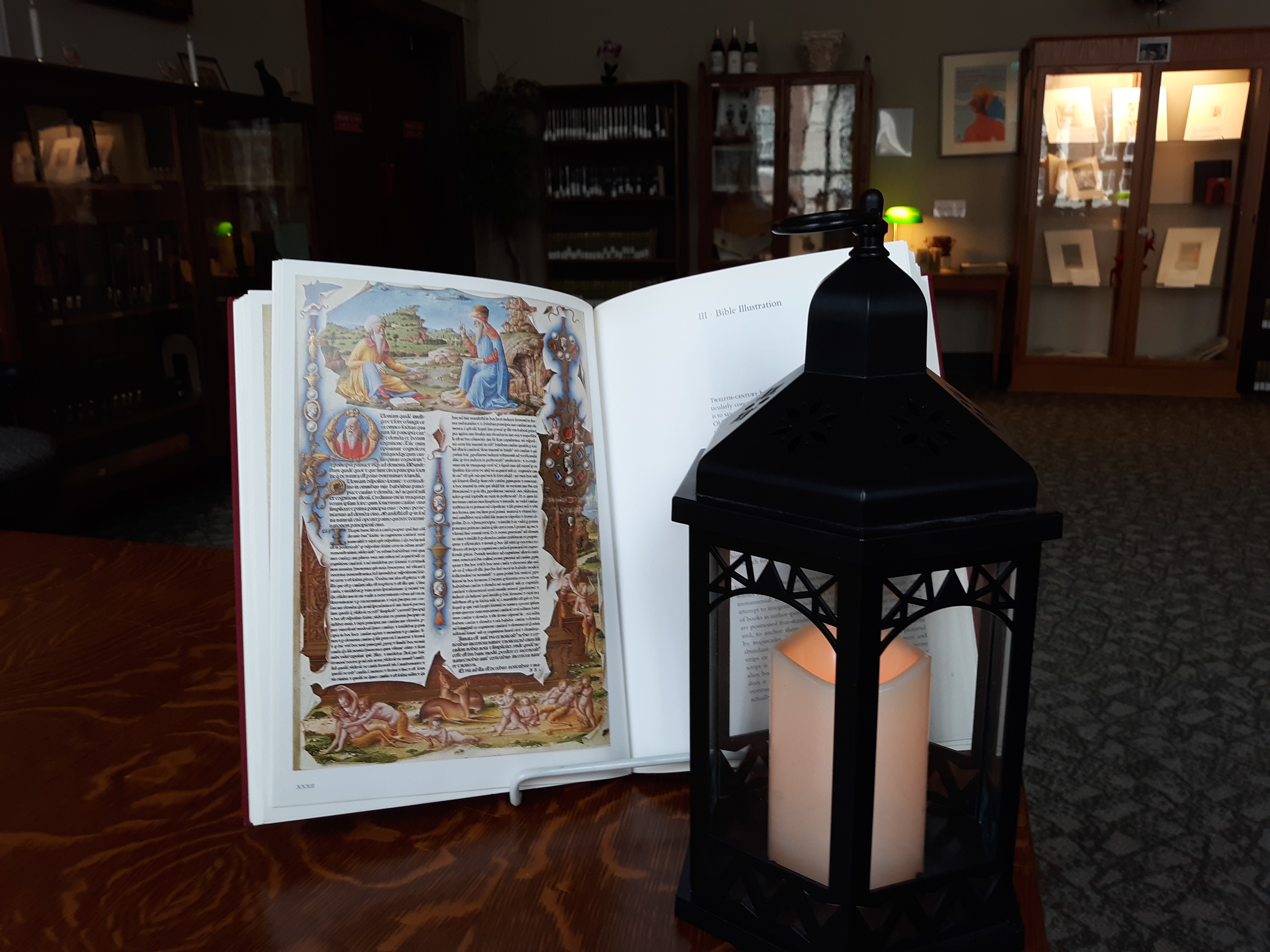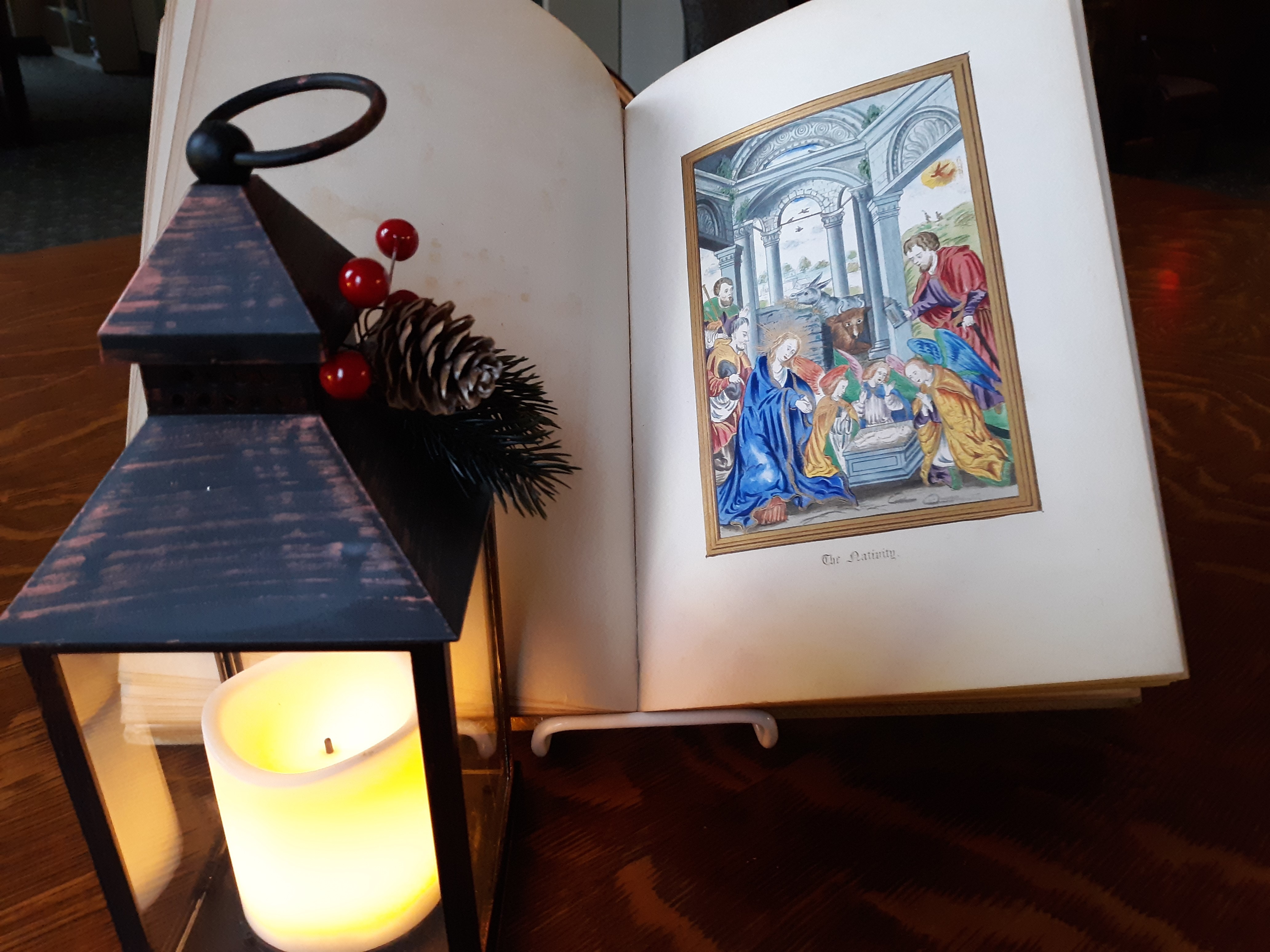Back in late November, the Winkler Center was sad to the share the news of John “Jack” McDonough’s passing. After that post, several friends of the Winkler Center, and current and former advisory board members shared with us some reminiscences of their friend and colleague. With their permission we’ve reprinted a few below.

McDonough with Marianne Ivey
Marianne Ivey: I was very sad to hear of the passing of Dr. Jack McDonough. He was extremely important to the Henry R. Winkler Center for the History of the Health Professions in several ways, and I was lucky to experience his leadership, and influence, first hand.
As chair of the Winkler Center Advisory Board, Jack was a passionate fundraiser for the Center. He was very successful in sharing the important mission of the Center with his UC School of Medicine colleagues. Not only did he have ideas, but was also proactive in supporting activities that shared the important legacies of those talented UC colleagues. Jack was adept at involving other members of the UC healthcare community in the Winkler Center. Along with Jane Henney, MD, former Senior Vice President and Provost for Health Affairs, the Profressons of pharmacy, nursing and allied health were invited to be full participants. When Jack left Cincinnati I became chair of the Center. He was very generous in sharing his materials and ideas with me. His example is being emulated still and I think he would be happy with that legacy

L to R, William Camm, Edward Otten, Jack McDonough
William Camm: I’ve known Jack McDonough for at least 45 yrs. I remember when he was a surgical resident when I was a college student working for Dr Altemeier insurgical bacteriology. Jack was then an instructor and teacher in surgery when I was a medical student. His surgical knowledge and technical skills were among the best I have ever seen. He was always so kind and helpful to medical students. He recruited me to join the Winkler Center Advisory Board and I had hoped to interview him as part of our video interviews of past great clinicians. I’ve modeled all my interviews based on reviewing the great one’s Jack did (Drs. Helmsworth, Neale and Martin to name a few). He was the consummate gentleman and the best hand surgeon I’ve ever known. I will certainly miss him.
Dan Lucas: Wholeheartedly agree on the importance of Dr. McDonough. Not only was he a gem of a person, but he kept the Winkler Center alive during a tenuous period when its current location was very much in jeopardy. His passing is a huge loss.
Stephen Marine: Jack’s biggest accomplishment [as chair of the Winkler Center advisory board] was getting the Center named for Henry [Winkler], which he accomplished just a year or two before Henry died. I think when discussing his work for the Winkler Center, you also need to consider his marshaling of the board, at the time, to increase its fund raising role in addition to its advisory duties. He tirelessly worked for increases in gift giving with an emphasis on endowments and leveraged his community contacts to bring greater visibility to the Center. Finally, he brought much needed diversity to the Winkler Center board in just about any way you can imagine. Jack always worked hand in glove with me and others at the Center but never interfered in operational matters.

Henry Winkler and Jack McDonough at the Winkler Centers Dedication, March 25, 2009
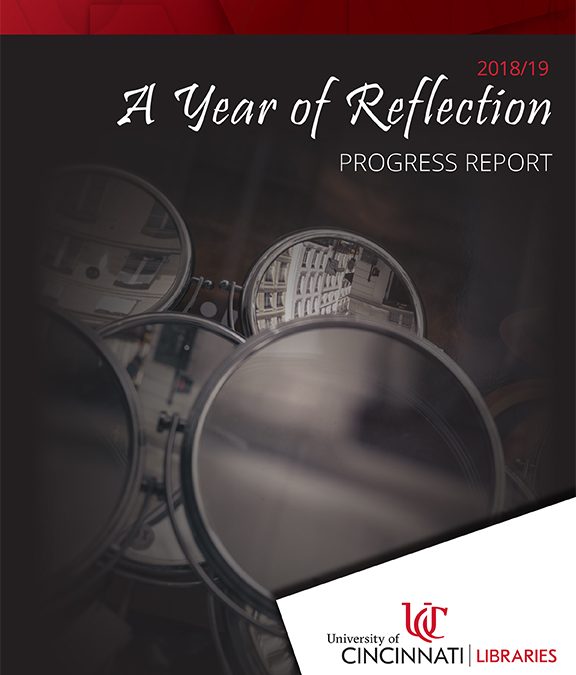 This past year the University of Cincinnati marked its Bicentennial led by the tenants: To Honor the past. Elevate the present. Bend the future. While
This past year the University of Cincinnati marked its Bicentennial led by the tenants: To Honor the past. Elevate the present. Bend the future. While
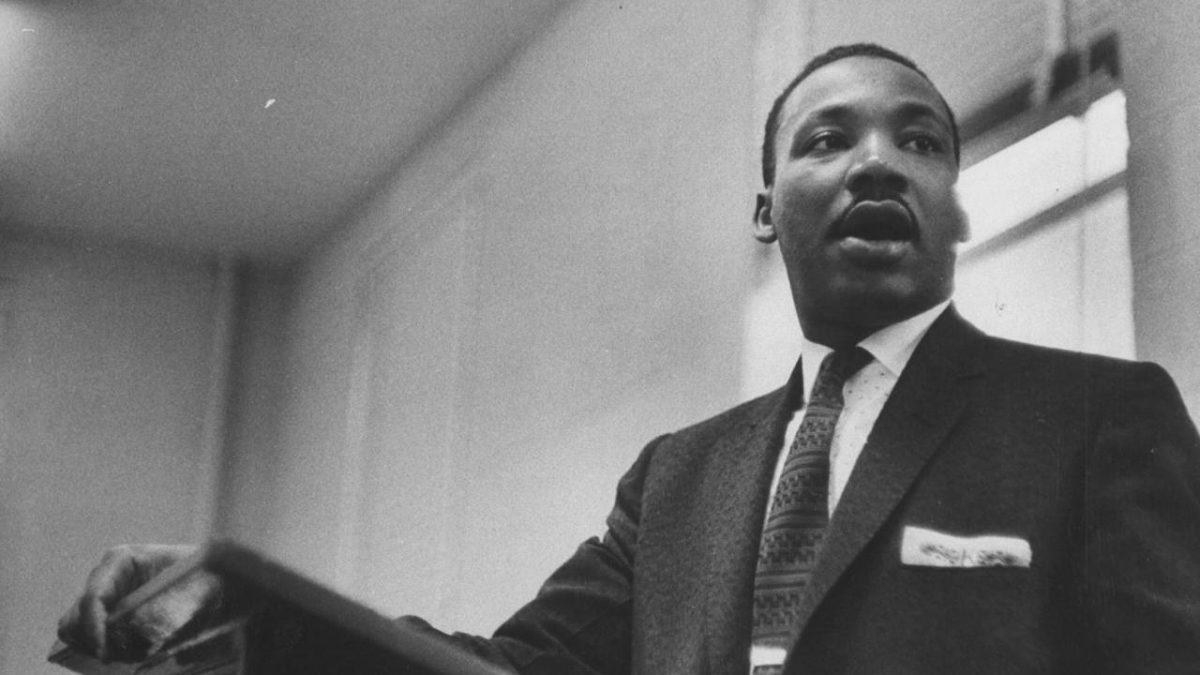

 Just like films, television, and music, the best books of the year garner accolades and awards. Each January, at the American Library Association’s Mid-Winter Conference, several of the most prestigious children’s book award winners are announced. Prepare for the 2020 award season by exploring some previous award winners from the CECH Library’s collections.
Just like films, television, and music, the best books of the year garner accolades and awards. Each January, at the American Library Association’s Mid-Winter Conference, several of the most prestigious children’s book award winners are announced. Prepare for the 2020 award season by exploring some previous award winners from the CECH Library’s collections.




 The faculty and staff of the University of Cincinnati Libraries bring you good tidings of the season and wish you a prosperous and joyful 2020! UC Libraries will be closed for Winter Seasonal Days, Dec. 23-Jan. 1, with the exception of the Donald C. Harrison Health Sciences Library, which will be open on a limited schedule. A complete list of library hours is available
The faculty and staff of the University of Cincinnati Libraries bring you good tidings of the season and wish you a prosperous and joyful 2020! UC Libraries will be closed for Winter Seasonal Days, Dec. 23-Jan. 1, with the exception of the Donald C. Harrison Health Sciences Library, which will be open on a limited schedule. A complete list of library hours is available