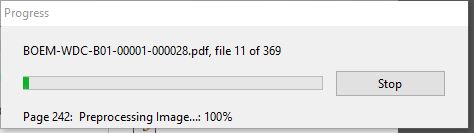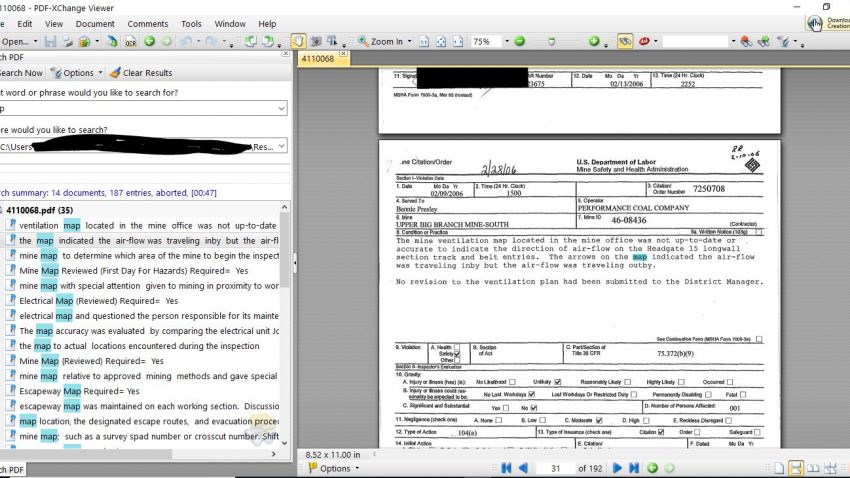Welcome and welcome back! There is much (mostly) good news to report from the Library
We have new Classics Library access policies. Please see: https://libraries.uc.edu/libraries/classics/classics-library-policies.html
Please note that faculty, graduate students, Tytus fellows in Classics are given swipe card access to the stacks. We are also getting lockers primarily for non-UC classicists in which to place bags.
The rare classics books in ARB have been transferred from ARB to the new “Rare Book and Manuscript Room” in the former Pal cage on S4. Please ask library staff to retrieve rare books for consultation in the Circulation area, 8:00 a.m.-5:00 p.m, M-F.

Most of the palaeography collection has been transferred to the Scriptorium – The John Miller Burnam Palaeography Reading Room — room 414A off of the main Reading Room. Please request that the staff at the Circulation desk unlock the door for you.

The Reference collection is now located on the 4th floor opposite the Circulation desk and the current journals have been moved to the mezzanine.
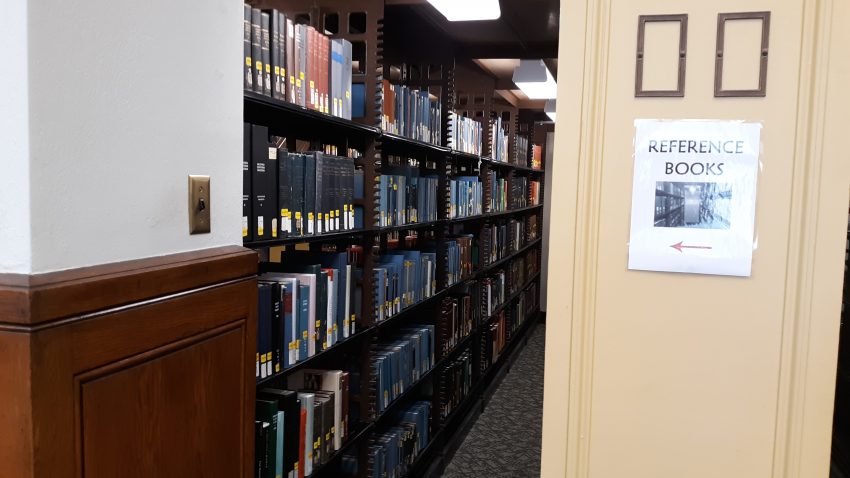
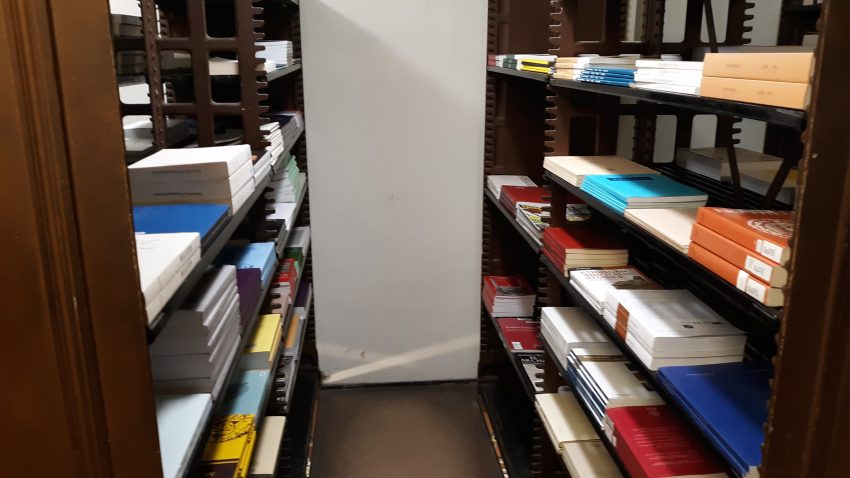
Please review the Classics Library’s borrowing privileges for the collections in these and other locations: https://libraries.uc.edu/libraries/classics/services.html
The “New Books” have been moved to the cubby hole in the Circulation area.
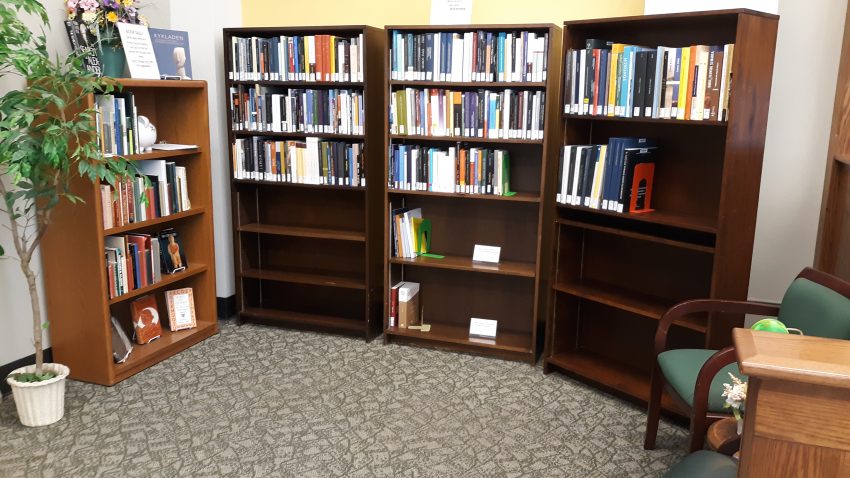
We have “new” more comfortable chairs opposite the Circulation desk.

Please note that our annual supply budget of $250 cannot pay for new furniture (barely for pens). We make regular trips to UC Surplus on our own time and money to pick up discards. Much is trash, but occasionally we find decent chairs and things which was the case with the two armchairs we have put in the graduate study room to replace the tattered green one.

We currently have three new student assistants: Emily Dean and Elaine Suer (both Classicists), and Kayla Weiglein (in the German Ph.D. program).



Returning student assistants include: Brycen Carle, Kathleen Johnson, Maddie Menssen, Yo Shionoya, and Amber’Nay Wilkins. We are currently in the process of hiring additional student assistants. So far we are pleased with the applicant pool.
We are happy that Yo will be staying with us albeit in a different capacity from during the summer. Our many projects (and calamities) have greatly benefited from Yo’s intelligence, kind and helpful manner, and hard work in the supervisory position he has held since late May. His many transformative initiatives have included a new student worker recruitment process and training procedures as well as his supervision of and active participation in the many reorganization projects and salvage efforts this summer.
The black mold from the leak in the Reading Room has been removed, so the room is again safe to use.
The leak in the stacks (under the urinal) has more or less been fixed. We are still waiting for the areas affected to be cleaned. Some 400 German dissertations are being treated by the Preservation department in Langsam.
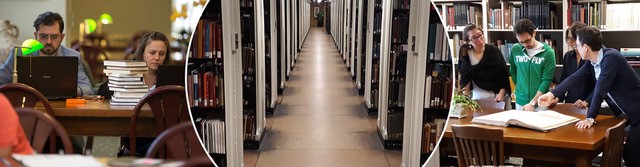
Last but not least, the Classics Library has a new and improved website: https://libraries.uc.edu/libraries/classics.html
The website has been a major undertaking for many months because of added content but also because earlier versions kept being overlaid on newer ones, not by us). I wish to personally thank Lindsay Taylor for her invaluable help in navigating the many complexities of the different reiterations and editing modules. John Wallrodt used his Photoshopping skills to produce the composite image on the Classics Library landing page.
The moving of some 15,000 books has been quite an overwhelming effort. Most of the work – reviewing each book, changing locations and labels in the catalog and on spines, carrying, lifting, and cleaning numerous books, book cases, and shelves (we’re not quite finished yet) — has been carried out by our small Classics Library staff and student workers. An outside company moved the books from ARB to the Classics Library, but because of misshelvings and other issues, some of this work has been (and continues to be) fixed by the Library staff.
Hope you will like our new and improved library organization and welcome (back) to the John Miller Burnam Classics Library, UC’s Best Kept Secret!
From Your Classics Library


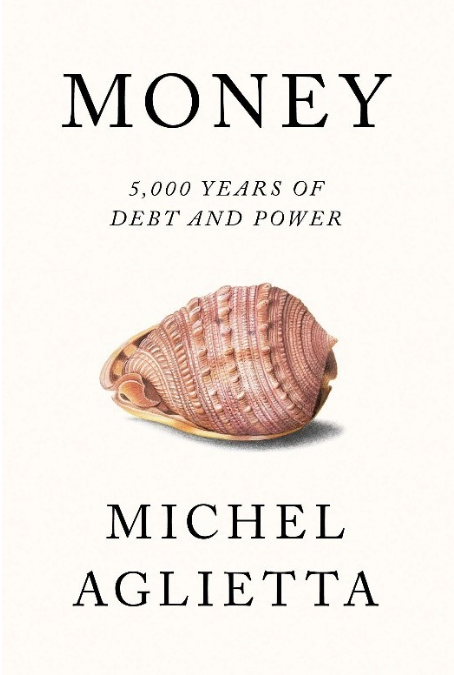
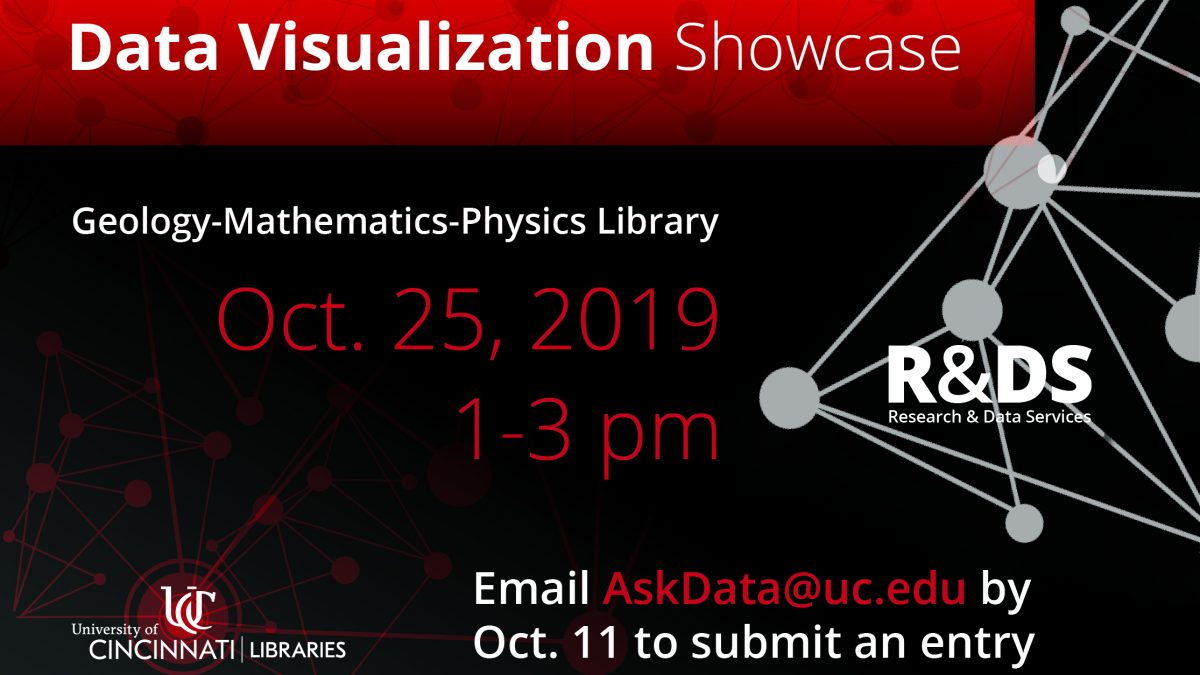 PLEASE NOTE: THIS EVENT HAS BEEN CANCELLED.
PLEASE NOTE: THIS EVENT HAS BEEN CANCELLED. A new Facsimile of the Month is now on display in the CCM Library Atrium: a reproduction of the Mozart’s autograph manuscript of Die Zauberflöte [The Magic Flute]. Mozart’s original manuscript is kept in the Staatsbibliothek zu Berlin – Preußischer Kulturbesitz. The facsimile was published by Bärenreiter in 1979 (CCM Library call no.:
A new Facsimile of the Month is now on display in the CCM Library Atrium: a reproduction of the Mozart’s autograph manuscript of Die Zauberflöte [The Magic Flute]. Mozart’s original manuscript is kept in the Staatsbibliothek zu Berlin – Preußischer Kulturbesitz. The facsimile was published by Bärenreiter in 1979 (CCM Library call no.: 

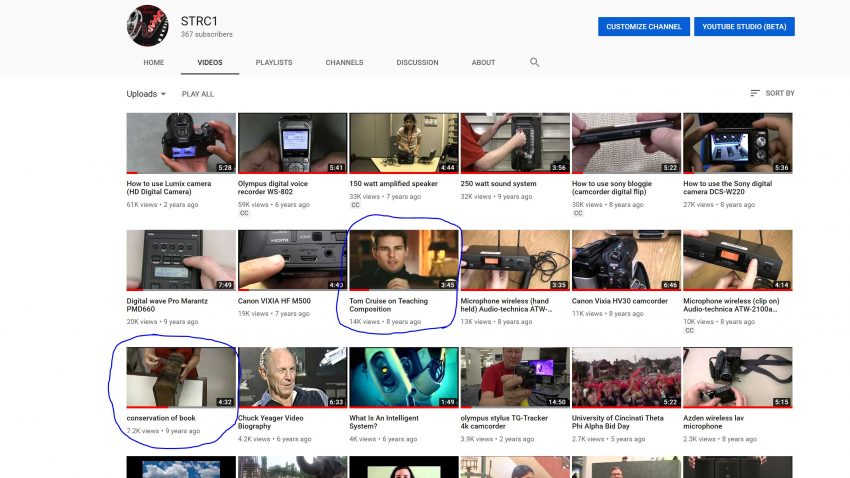
 UC Libraries will be closed Monday, September 2 for Labor Day, except for the
UC Libraries will be closed Monday, September 2 for Labor Day, except for the