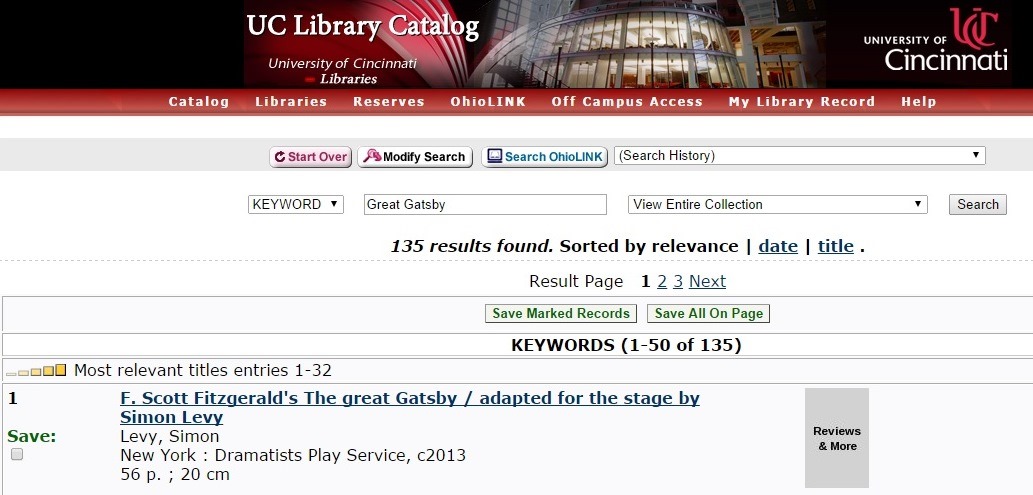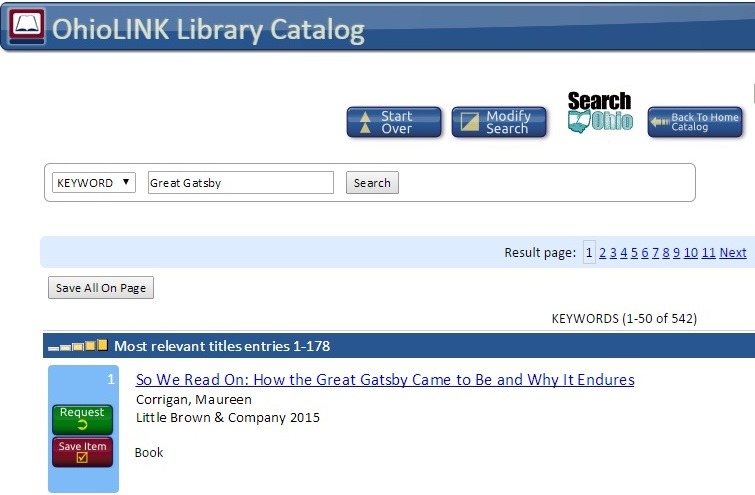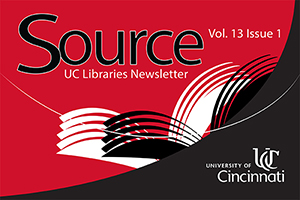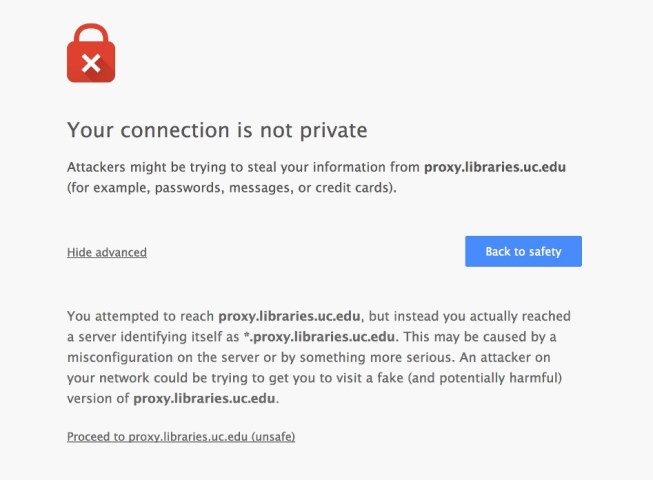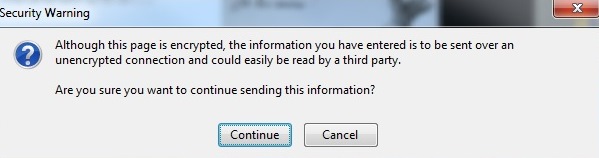Introducing the DAAP Library’s new Fatboys! Who are these Fatboys who delete dull you ask?
![IMG_1051[3]](https://libapps.libraries.uc.edu/liblog/wp-content/uploads/2014/10/IMG_10513-267x190.jpg)
According to http://www.fatboyusa.com/about/, ‘Fatboy’ is an imaginative lifestyle brand that excels in thinking outside the box. Fatboy has been challenging the concepts of lifestyle product since 2002, when the company set out to create the perfect lounge chair designed for fashion, for comfort, and tailored for an unmatched lounging experience. Fatboy claims that their designs bring energizing comfort and smiles to people.
Indeed, it’s true. Smiles at the DAAP Library are at an all-time high.
![IMG_1053[1]](https://libapps.libraries.uc.edu/liblog/wp-content/uploads/2014/10/IMG_10531-300x177.jpg)
Fatboy’s style = European design + creative spirit + humor and their tagline and mission is “Deleting Dull”. The DAAP Library has never been so not dull.
Thank you fatboy!


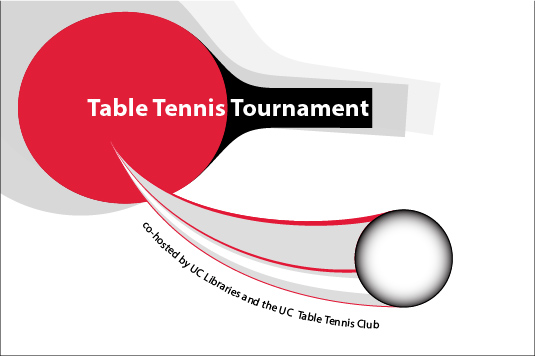
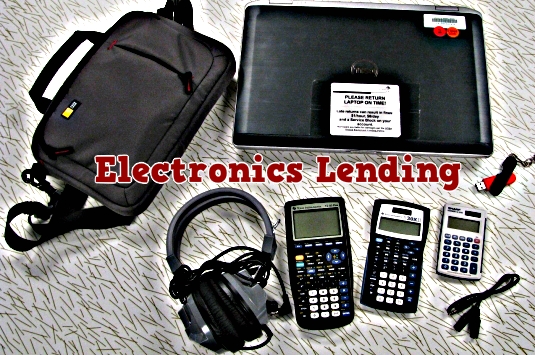

 Quickly and easily borrow
Quickly and easily borrow